This guide is for accountants managing client bookkeeping through Taxomate. If you’re an individual seller, follow this guide to set up your own account.
As an accountant, you can onboard clients in Taxomate by walking through a guided setup. You’ll configure their plan, sales channels, and accounting software—then invite them to complete any required steps, like connecting marketplace accounts.
Input your client’s business name. This will appear on your partner dashboard for easy reference.
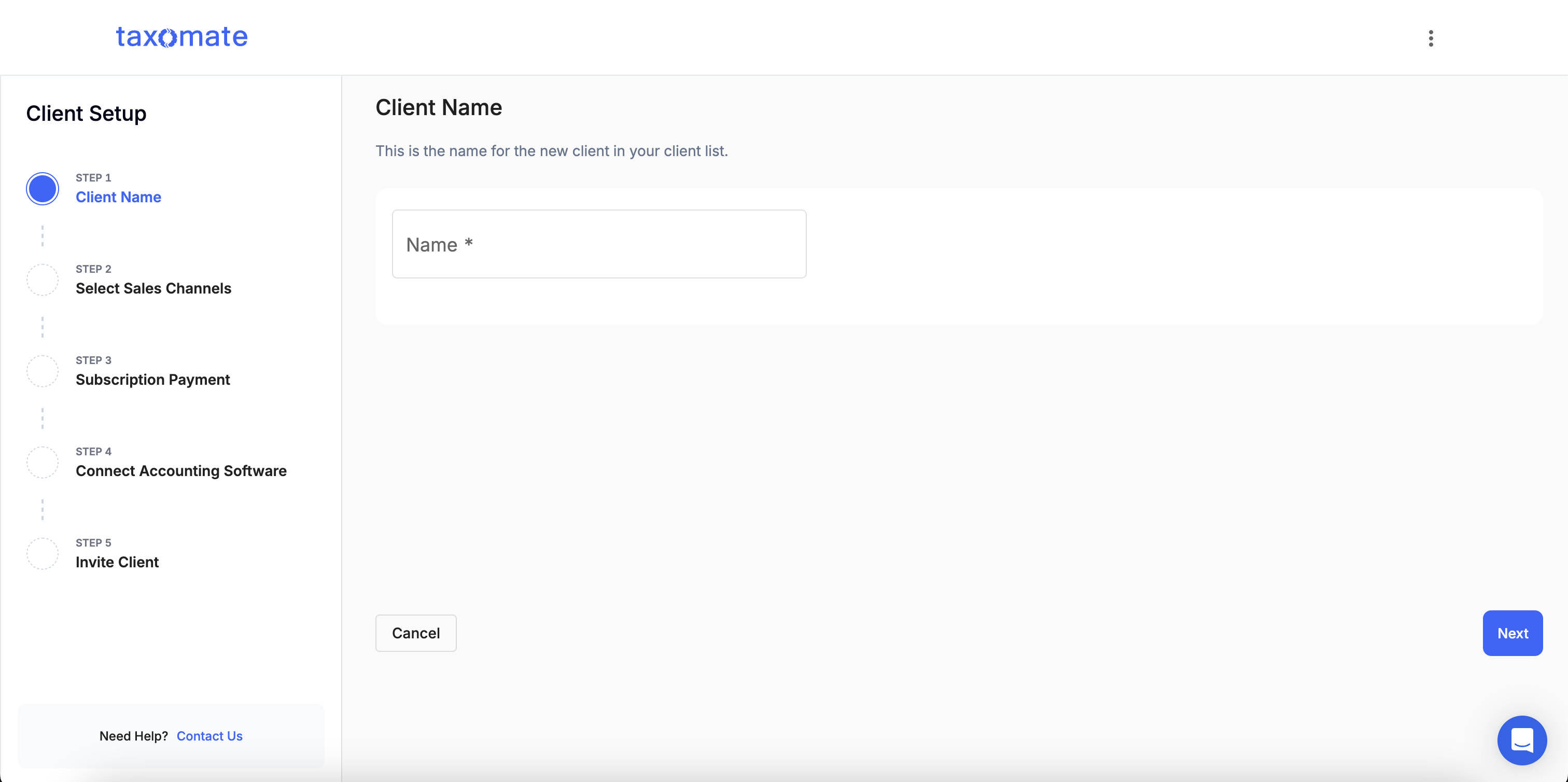
Choose the marketplaces your client uses (e.g., Amazon, Shopify, eBay, Walmart, Etsy). You can specify the number of accounts they have per platform.
You can either:
Pay for the subscription yourself (common for full-service firms), or
Have the client handle billing.
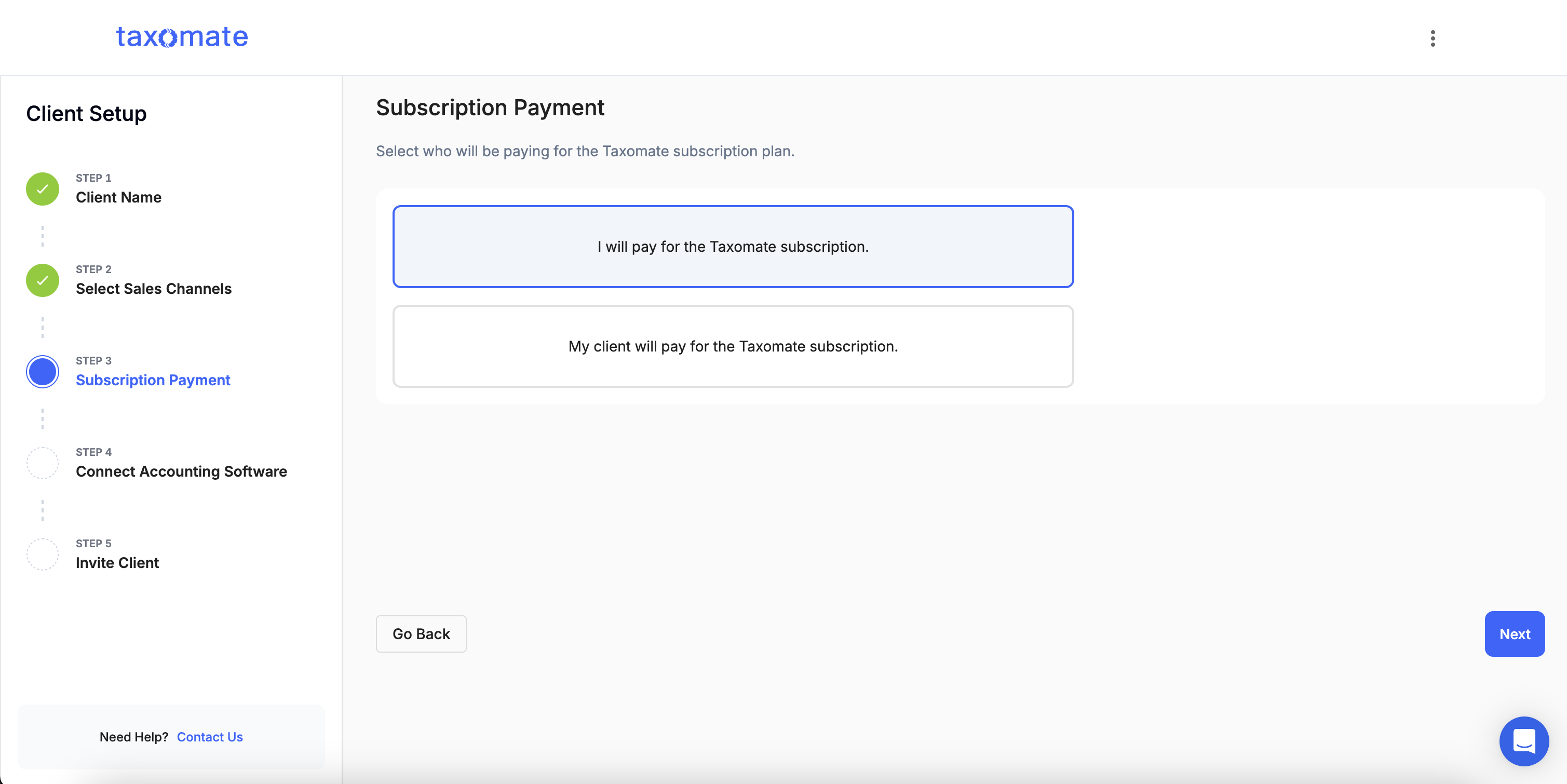
Select the suitable plan based on your order volume. You can upgrade or downgrade later if needed.
You have two options:
Invite the client to connect their own QuickBooks/Xero/Wave account.
Connect yourself, if you have access.
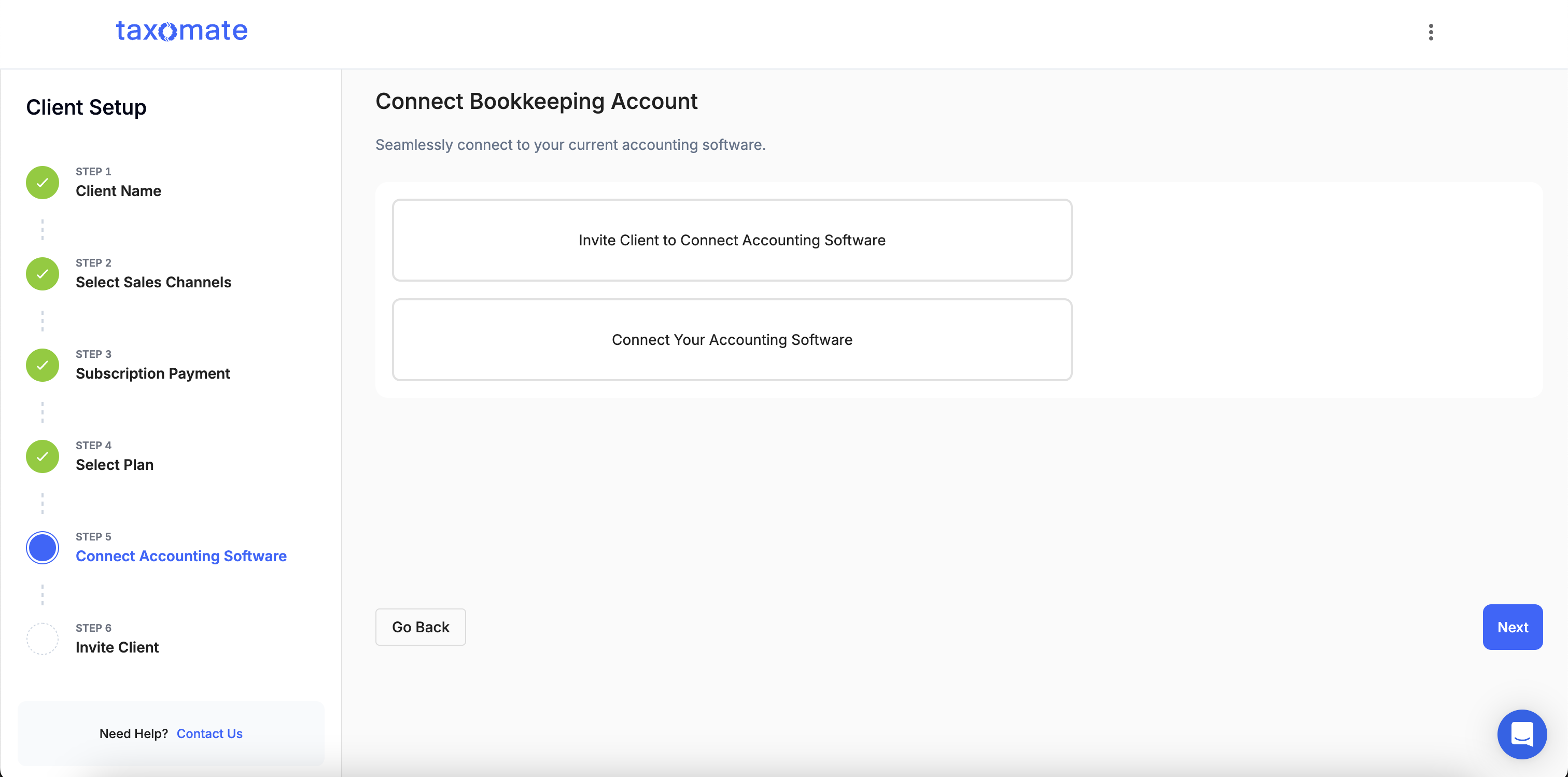
Example of connecting to QuickBooks:
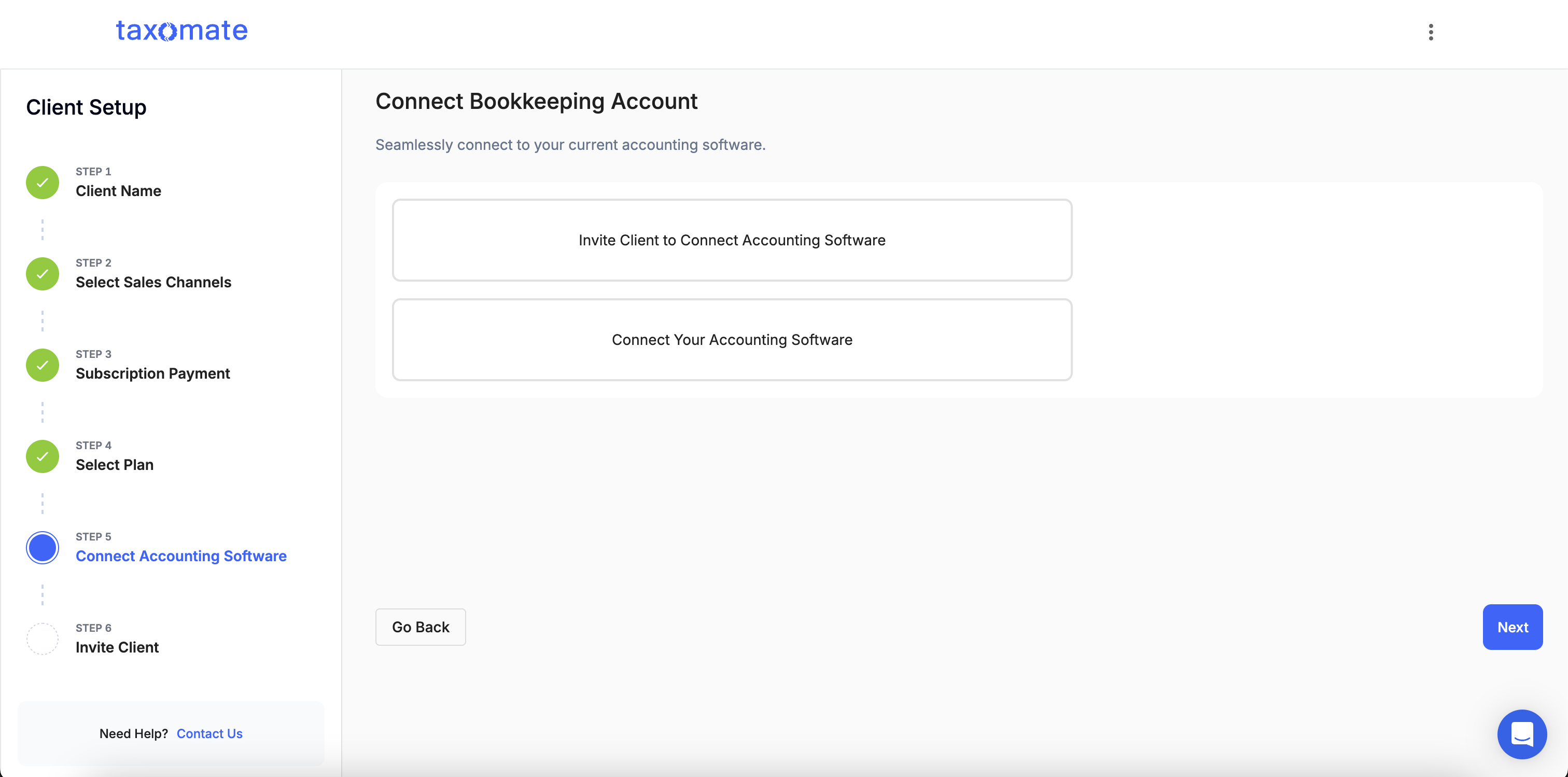
Enter your client’s email address to send them an invitation to connect their marketplace accounts.
They’ll receive a link to log in and complete the final setup steps. Confirm the invite when prompted:
Once the invite is sent:
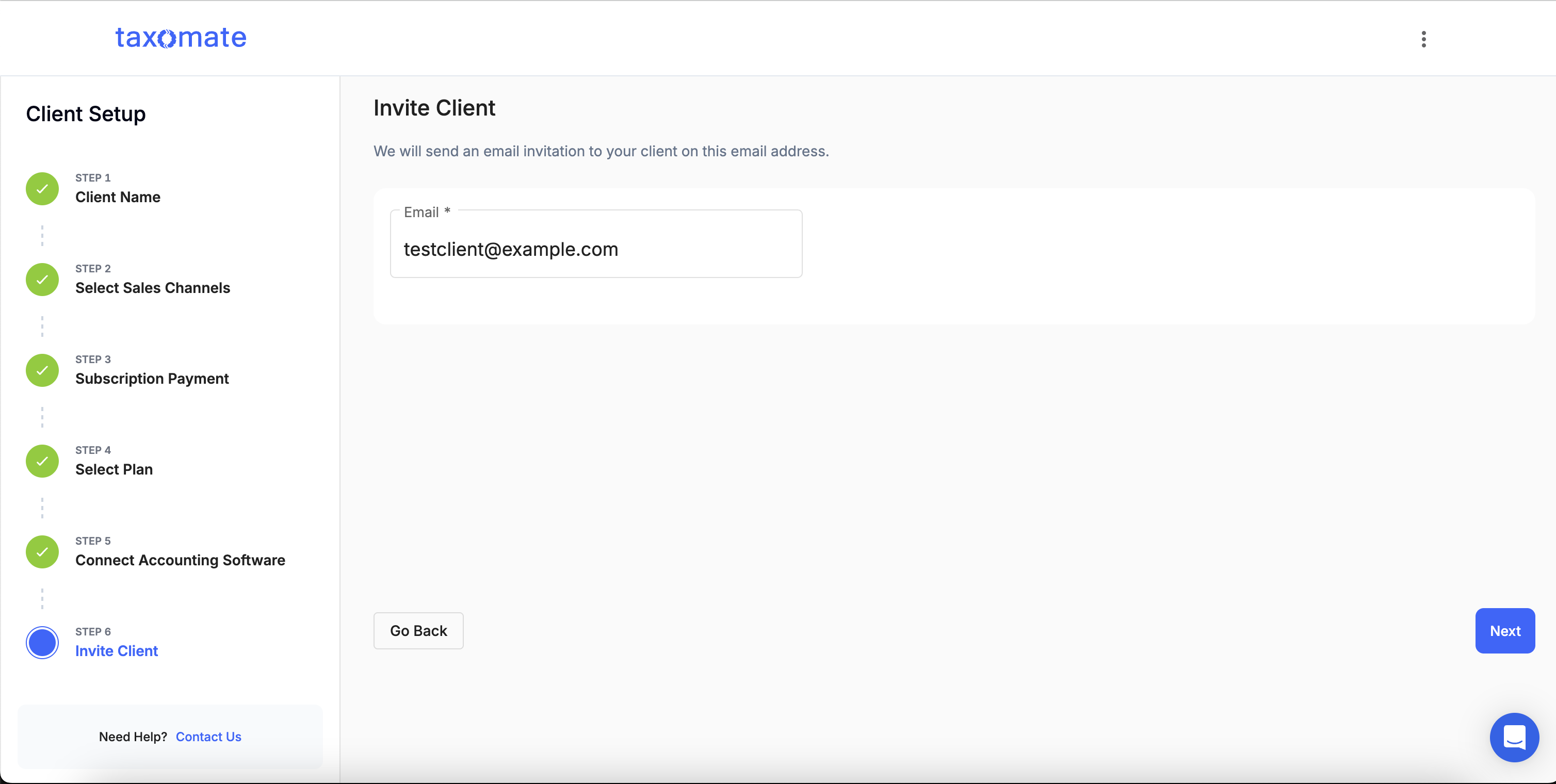
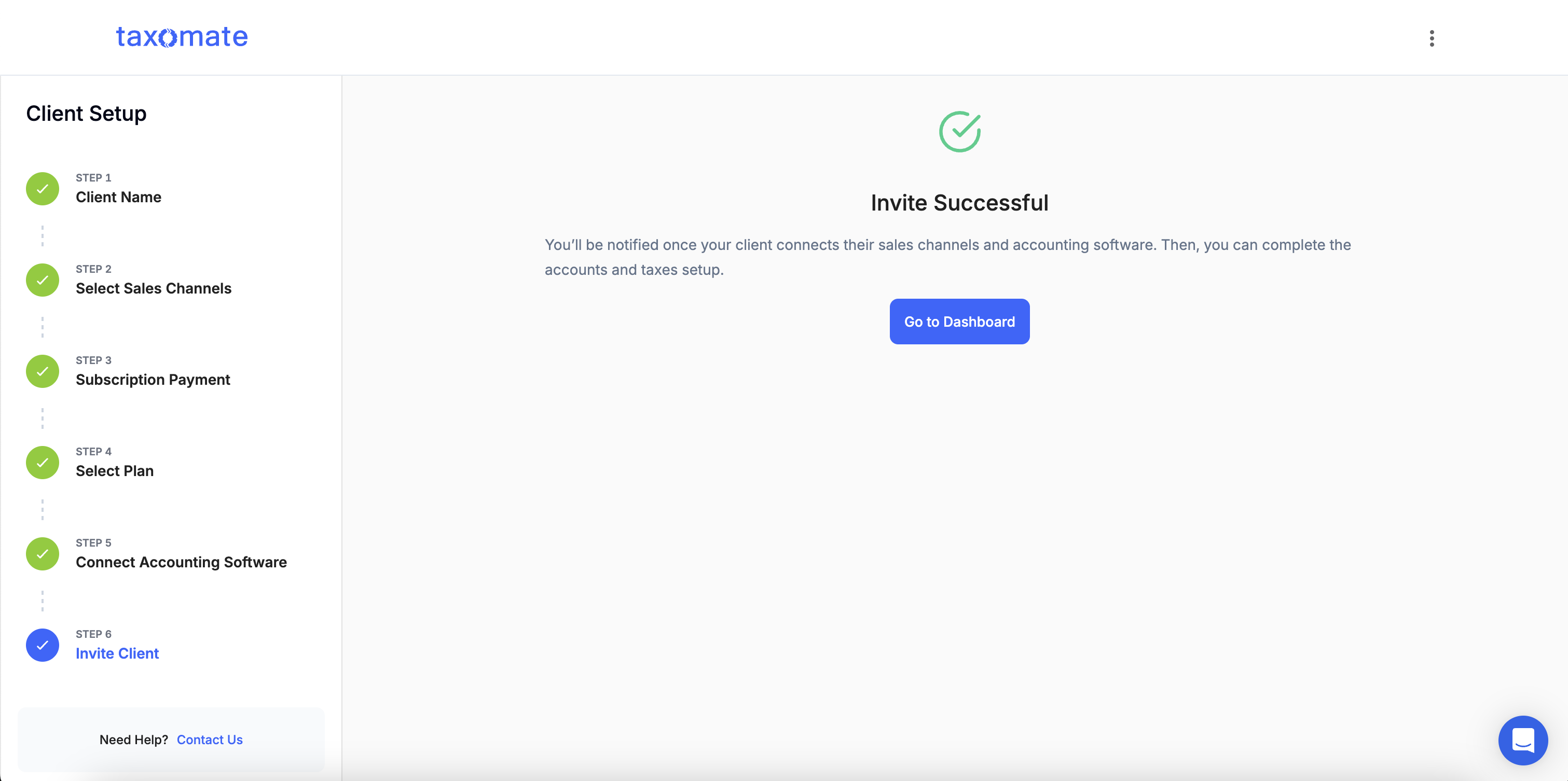
Once your client connects their marketplaces and accounting software, you’ll receive a notification. You can then proceed to set up their accounts and taxes.
If you need help at any point, reach out via the chat bubble or email us at support@taxomate.com.