Taxomate provides two types of auto sync features that help you automatically send settlements (and COGS, if enabled) to your accounting software.
While both automate the sync process, they differ in what they sync and when the sync starts.
 1. Auto Sync via the
1. Auto Sync via the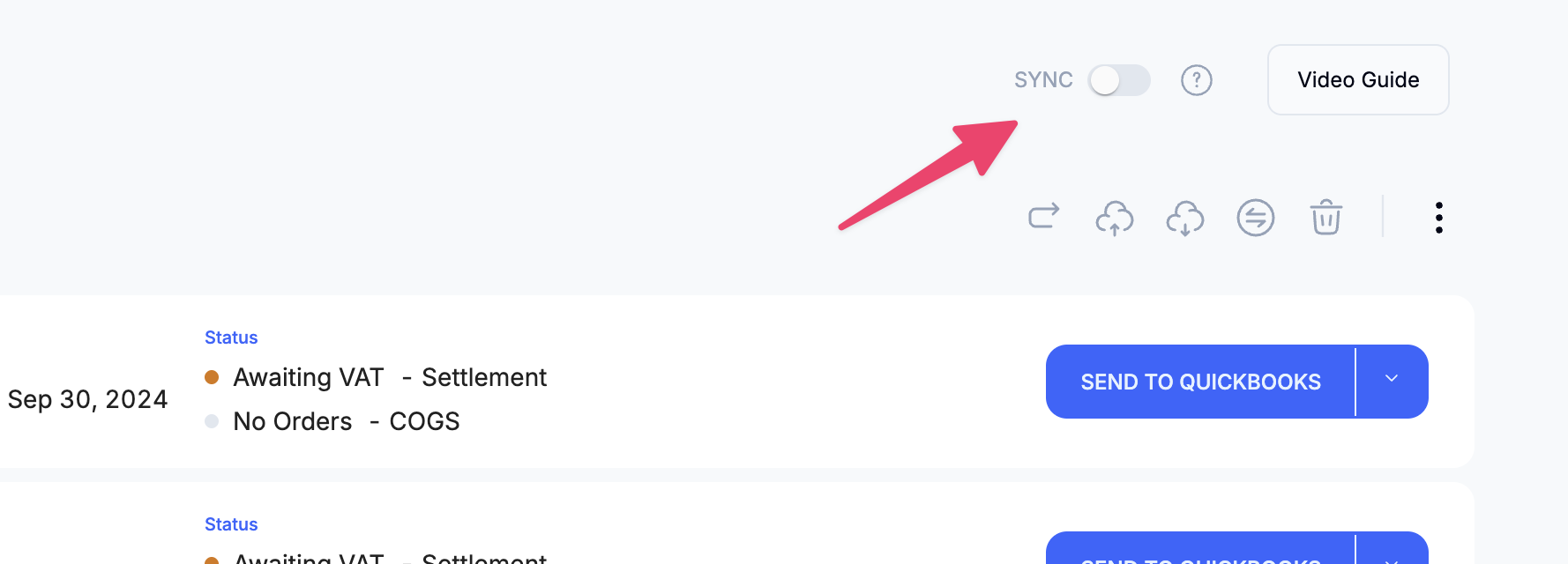
When you click Sync on the Settlements/Payouts page, Taxomate will automatically sync all available settlements or payouts — including older historical ones.
 Sends all historical and current settlements/payouts.
Sends all historical and current settlements/payouts.
 Includes COGS entries, if enabled.
Includes COGS entries, if enabled.
 Runs automatically once triggered — no need to reselect each settlement manually.
Runs automatically once triggered — no need to reselect each settlement manually.
 Best for initial setup or when you need to sync everything to your accounting software.
Best for initial setup or when you need to sync everything to your accounting software.
Example: If you’ve imported Amazon settlements going back to 2022, using the Sync button will auto sync all of them (past and current) to QuickBooks, Xero, or Wave.
 2. Auto Sync via
2. Auto Sync via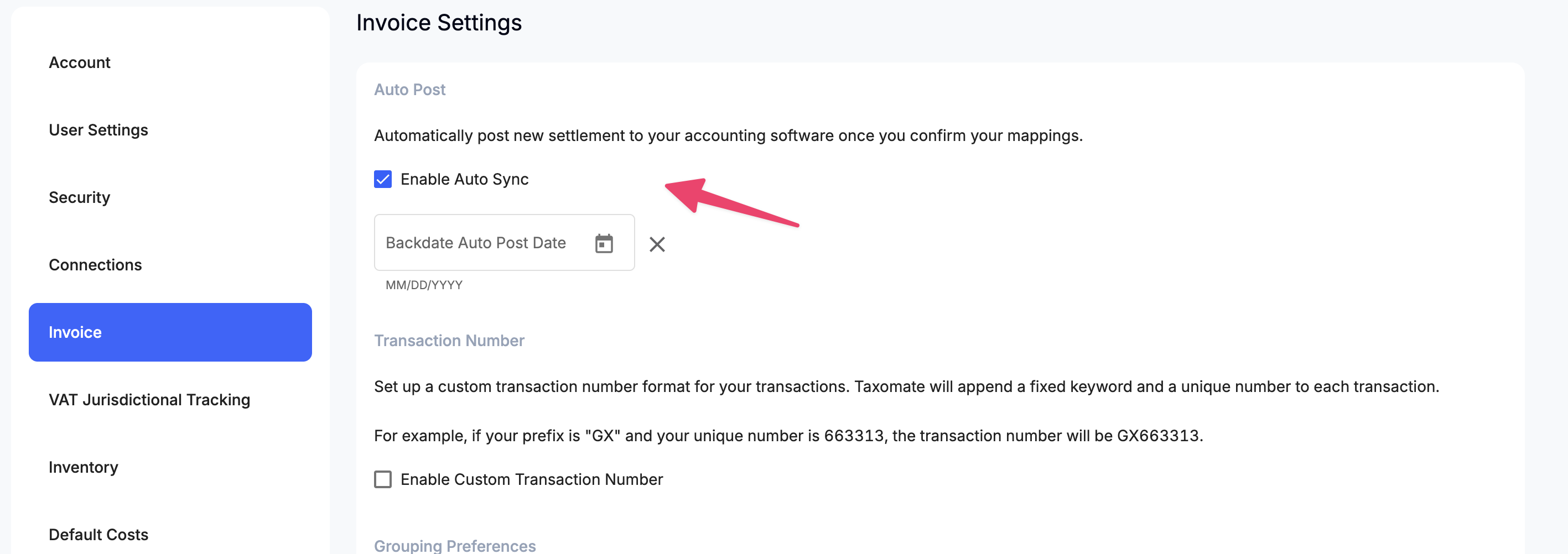
The Auto Sync toggle on the Settings → Invoice page automatically sends settlements and COGS (if enabled) starting from the time you enable it, or from a specific date you select.
 Syncs only new settlements/payouts imported after you enable Auto Sync.
Syncs only new settlements/payouts imported after you enable Auto Sync.
 You can choose a start date to begin auto syncing from.
You can choose a start date to begin auto syncing from.
 Does not send historical settlements automatically.
Does not send historical settlements automatically.
 Ideal for ongoing automation after your initial setup.
Ideal for ongoing automation after your initial setup.
Example: If you enable Auto Sync on October 1 and select “Start from October 1,” Taxomate will only send settlements imported on or after that date. Any settlements imported before then will need to be synced separately from the Settlements/Payouts page.
 Summary
SummaryAuto Sync Type | Sends Historical Data? | Includes COGS? | Start Point |
Settlements/Payouts Sync Button |
|
| All imported settlements |
Settings → Invoice Auto Sync |
|
| From date enabled or date selected |