After you send a settlement to Xero taxomate allows you to remove the sales invoice within the app.
STEP 1. To get started, go to the Settlements/Payouts page.
STEP 2. Next to the settlement/payout select Delete Invoice.
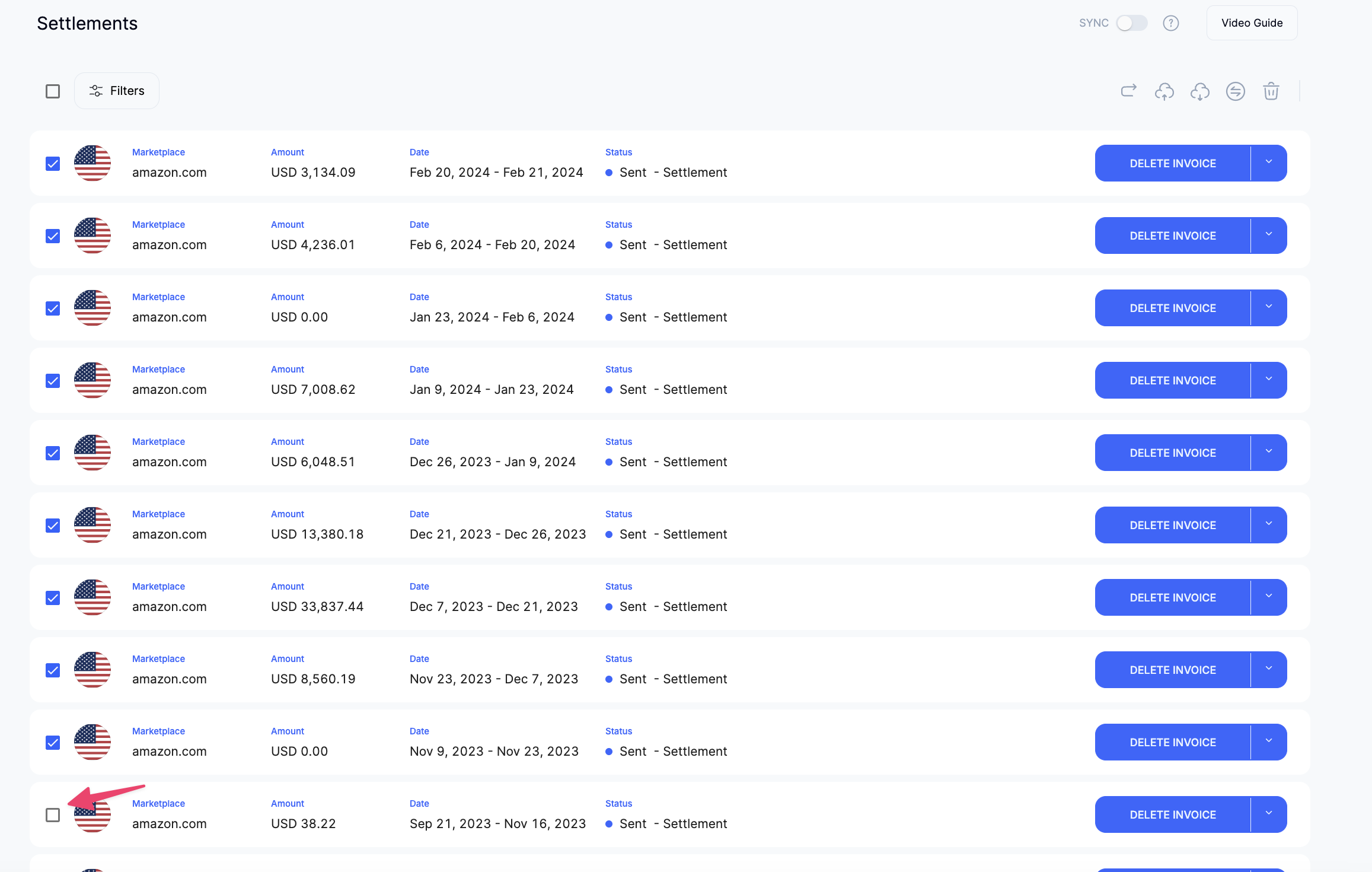
OR you can bulk select the invoices you would like to delete and select Delete Only Invoices on the top toolbar.
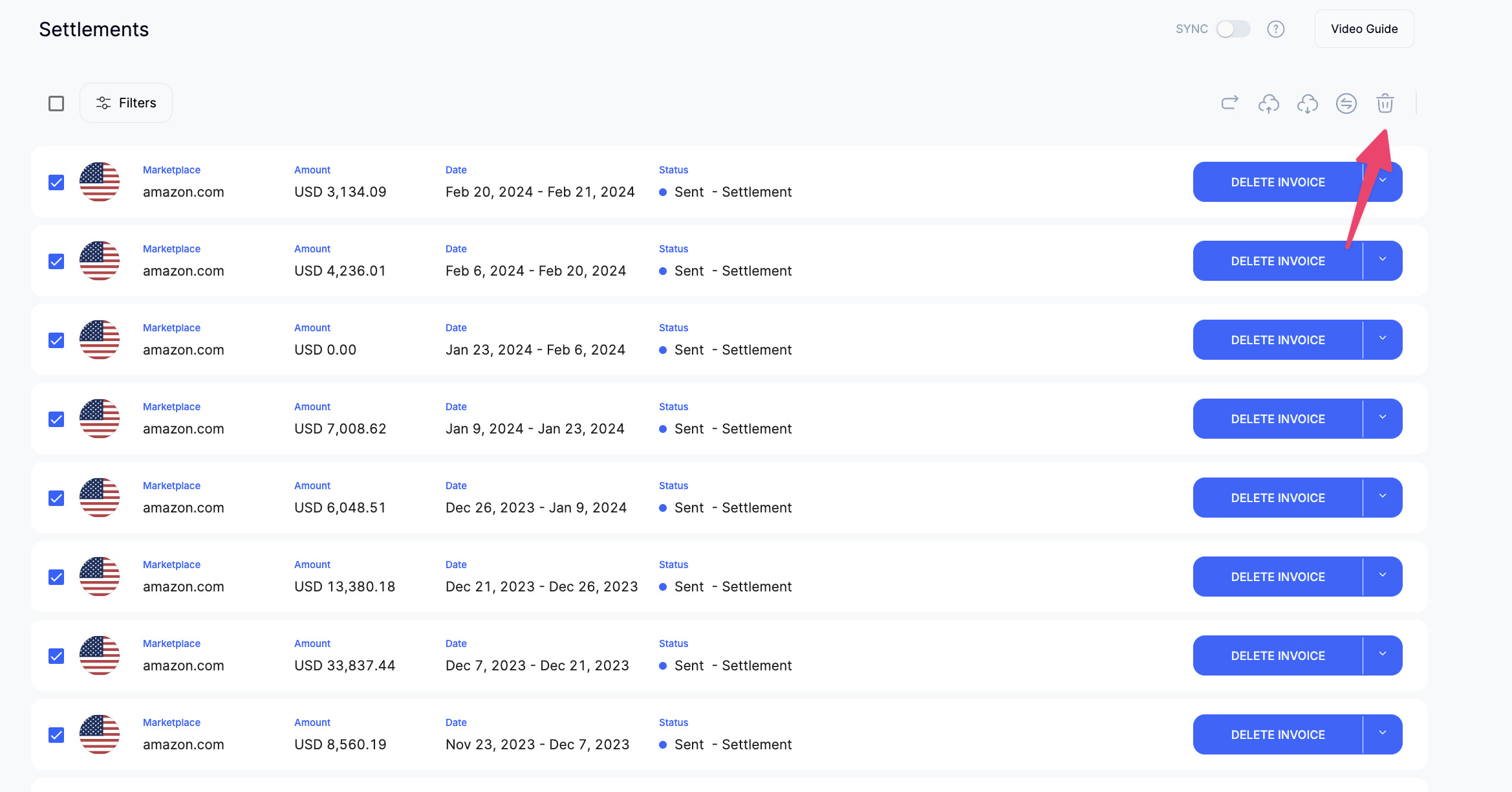
STEP 1. Select the Business menu and then Select Sales Overview.
STEP 2. Click the 'Paid' box to open up the list of invoices awaiting payment.
STEP 3. Click the blue Payment link in your invoice or bill. If you're using new invoicing, click Less payment.
STEP 4. Click Options, then select Remove & Redo.
STEP 5. Go to the Settlements page in taxomate.
STEP 6. Select the settlement you would like to delete from Xero.
STEP 7. In the top right, select Delete from Xero.