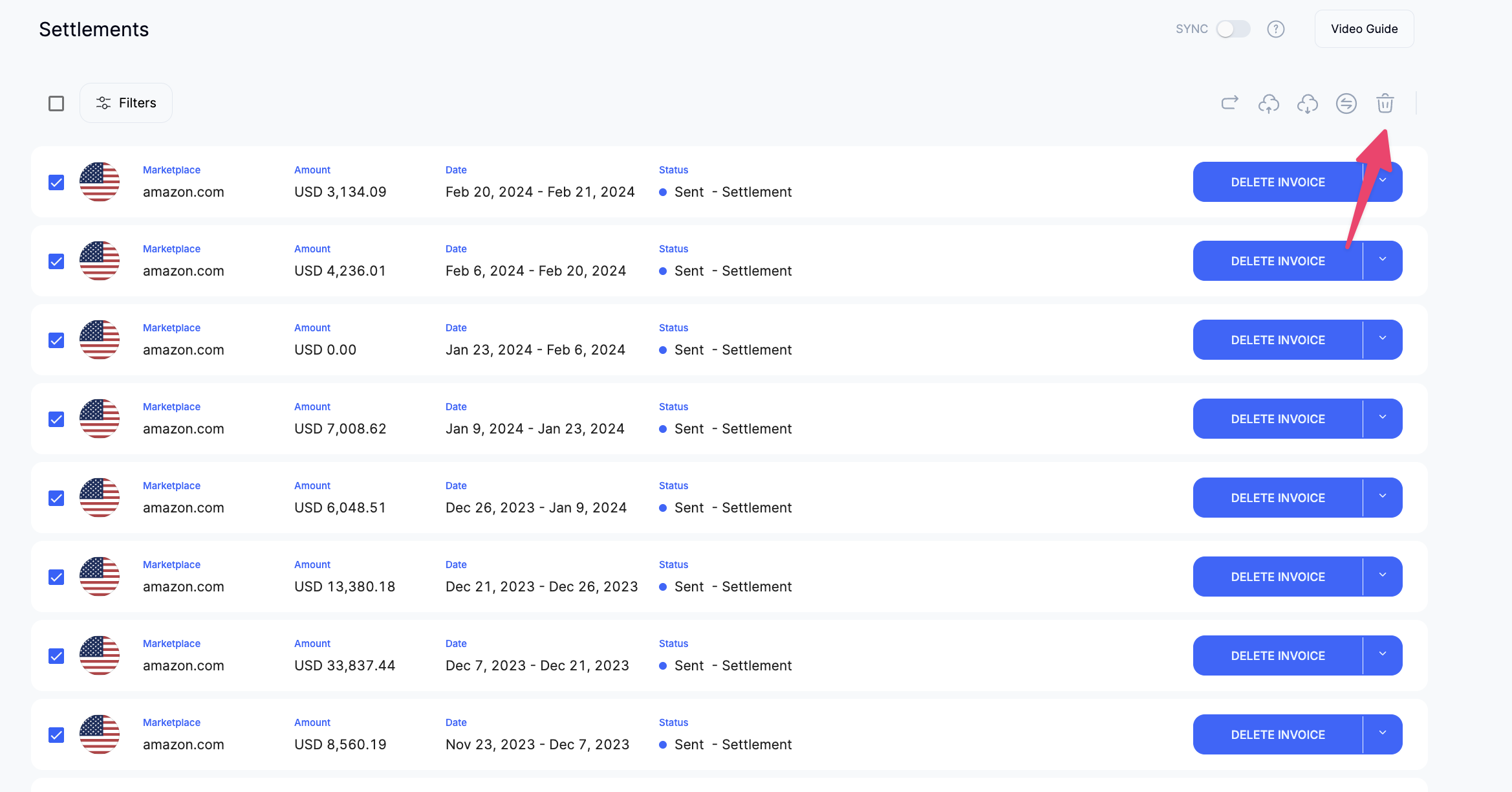After you send a settlement to Wave taxomate, you can remove the sales invoice within the Taxomate app.
STEP 1. To get started, go to the Settlements/Payouts page.
STEP 2. Next to the settlement/payout select Delete Invoice.
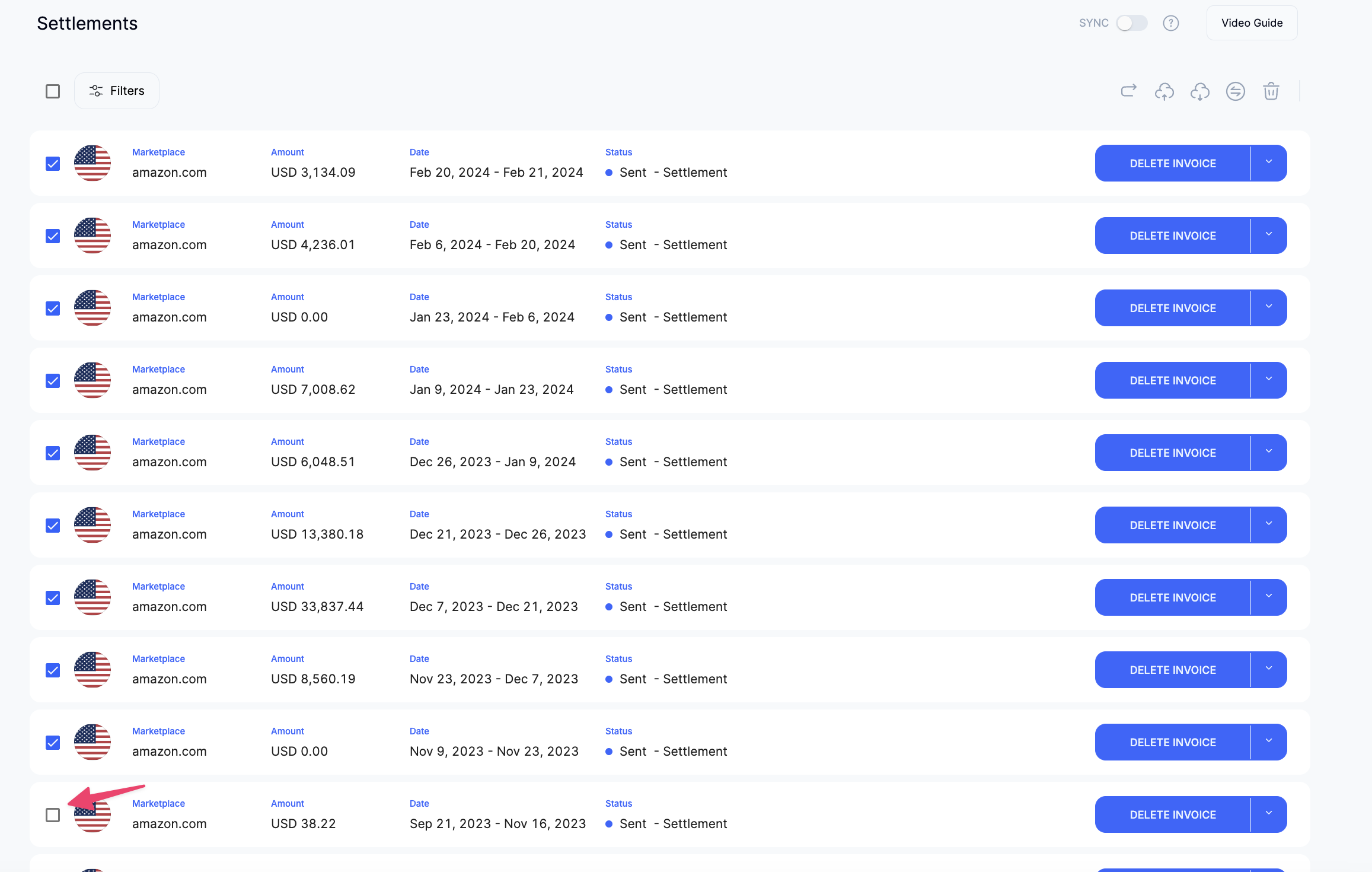
OR you can bulk select the invoices you would like to delete and select Delete Only Invoices on the top toolbar.
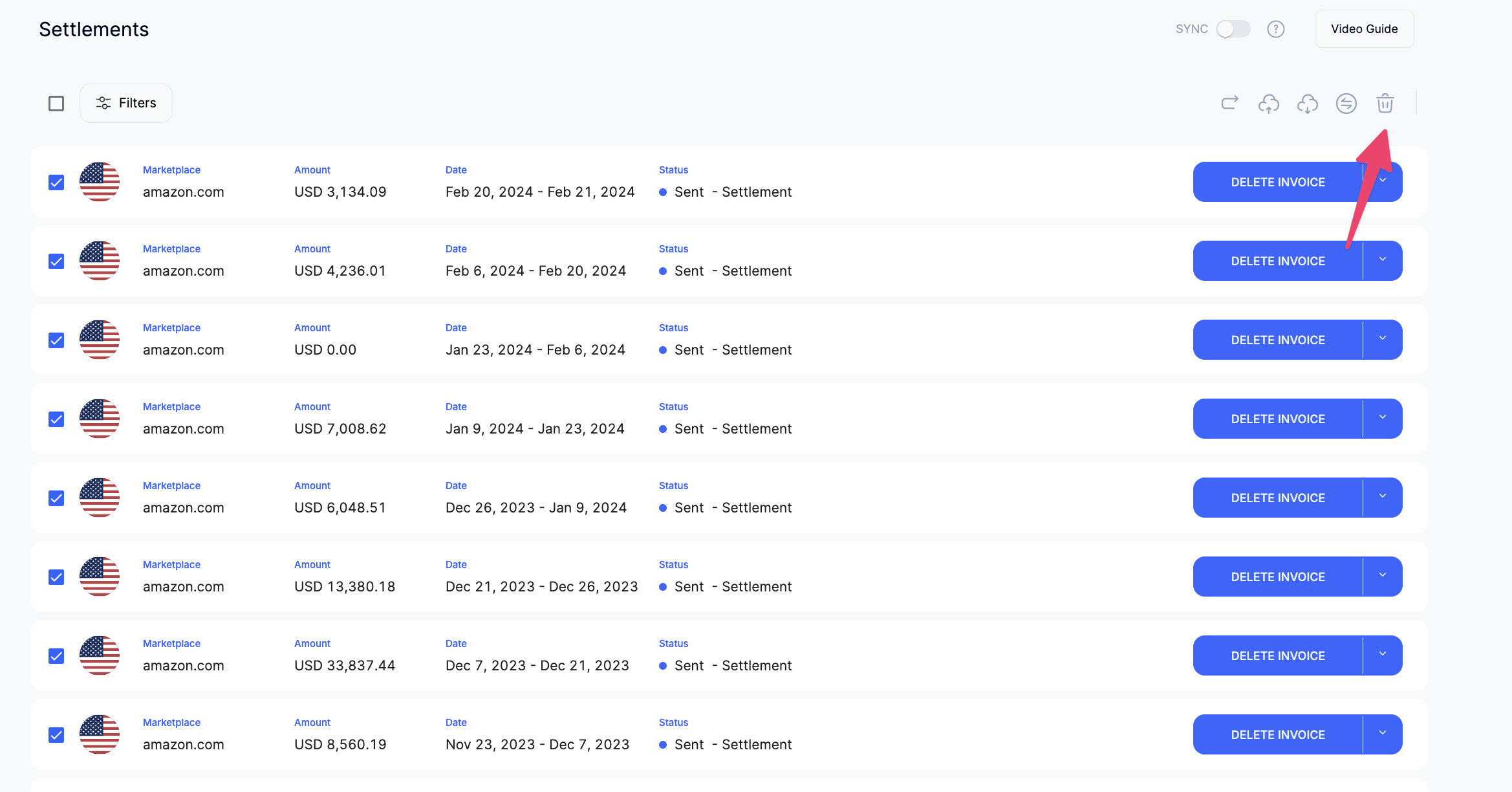
Step 1. Go to Sales & Payments > Invoices on the left toolbar
Step 2. Select All Invoices
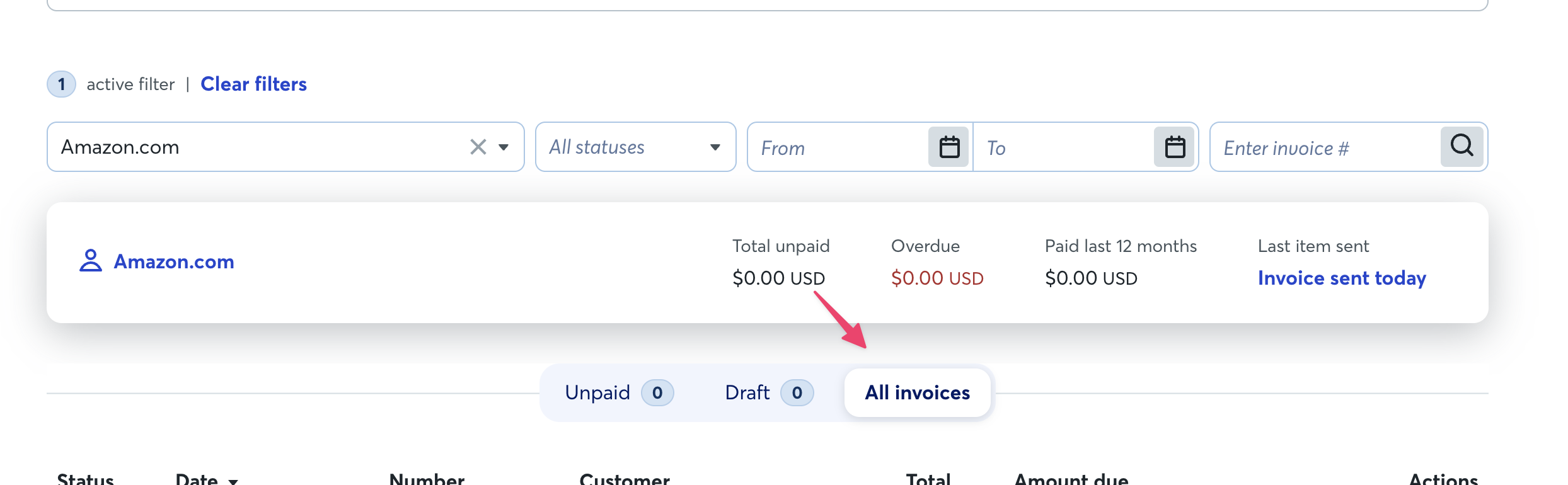
Step 3. Select View for each invoice you would want to unmatch.
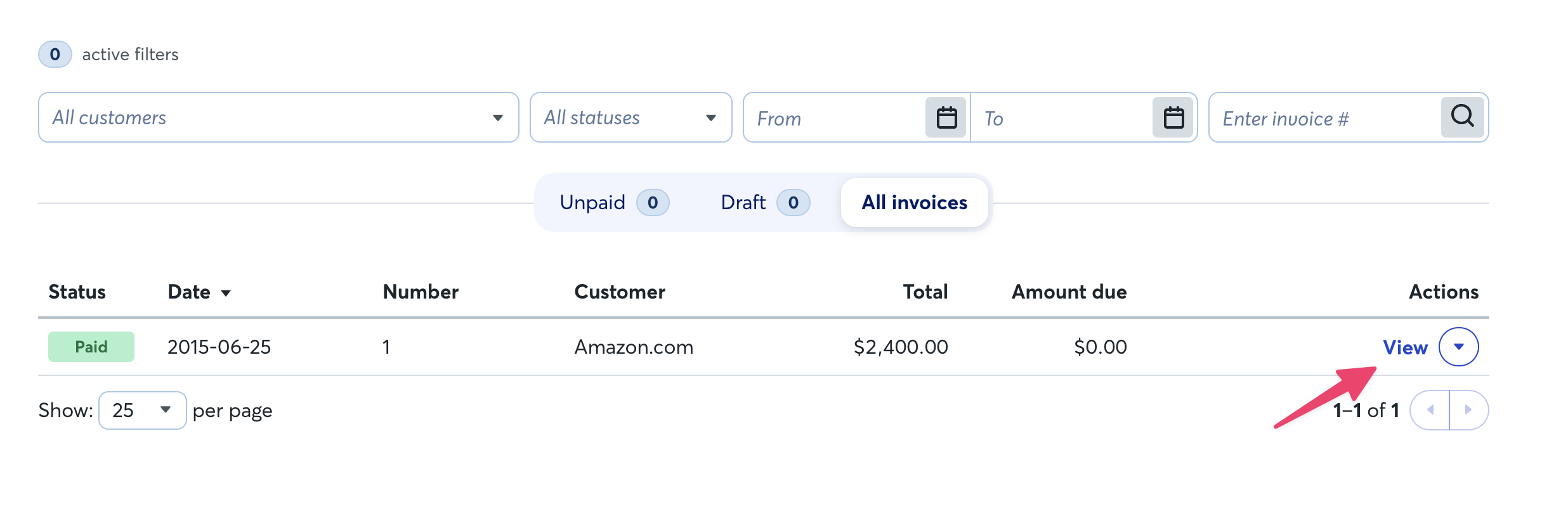
Step 4. Select Remove Payment and then confirm.
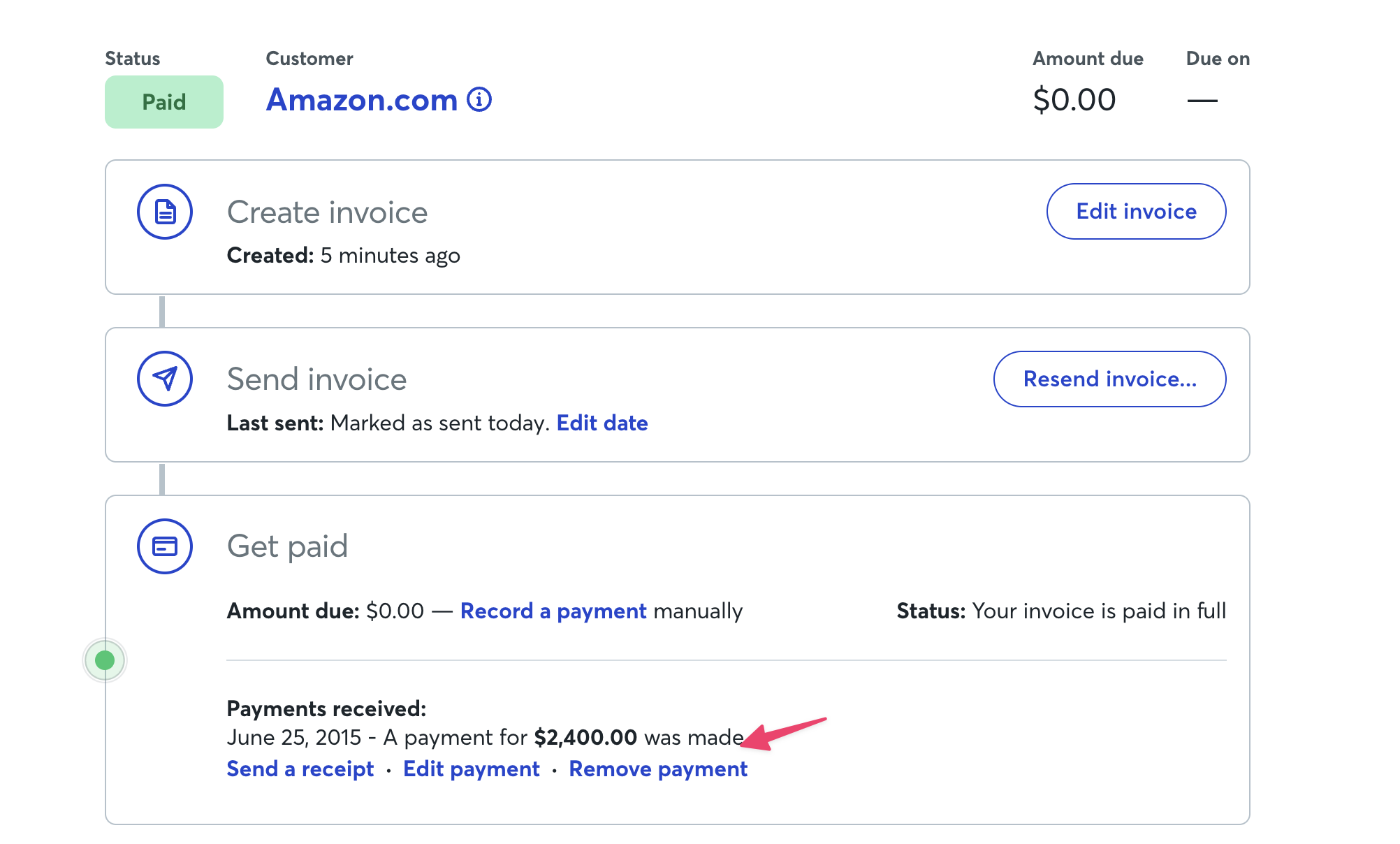
STEP 5. Go back to taxomate and head over to the Settlements page.
STEP 6. Next to the settlement/payout select Delete Invoice.
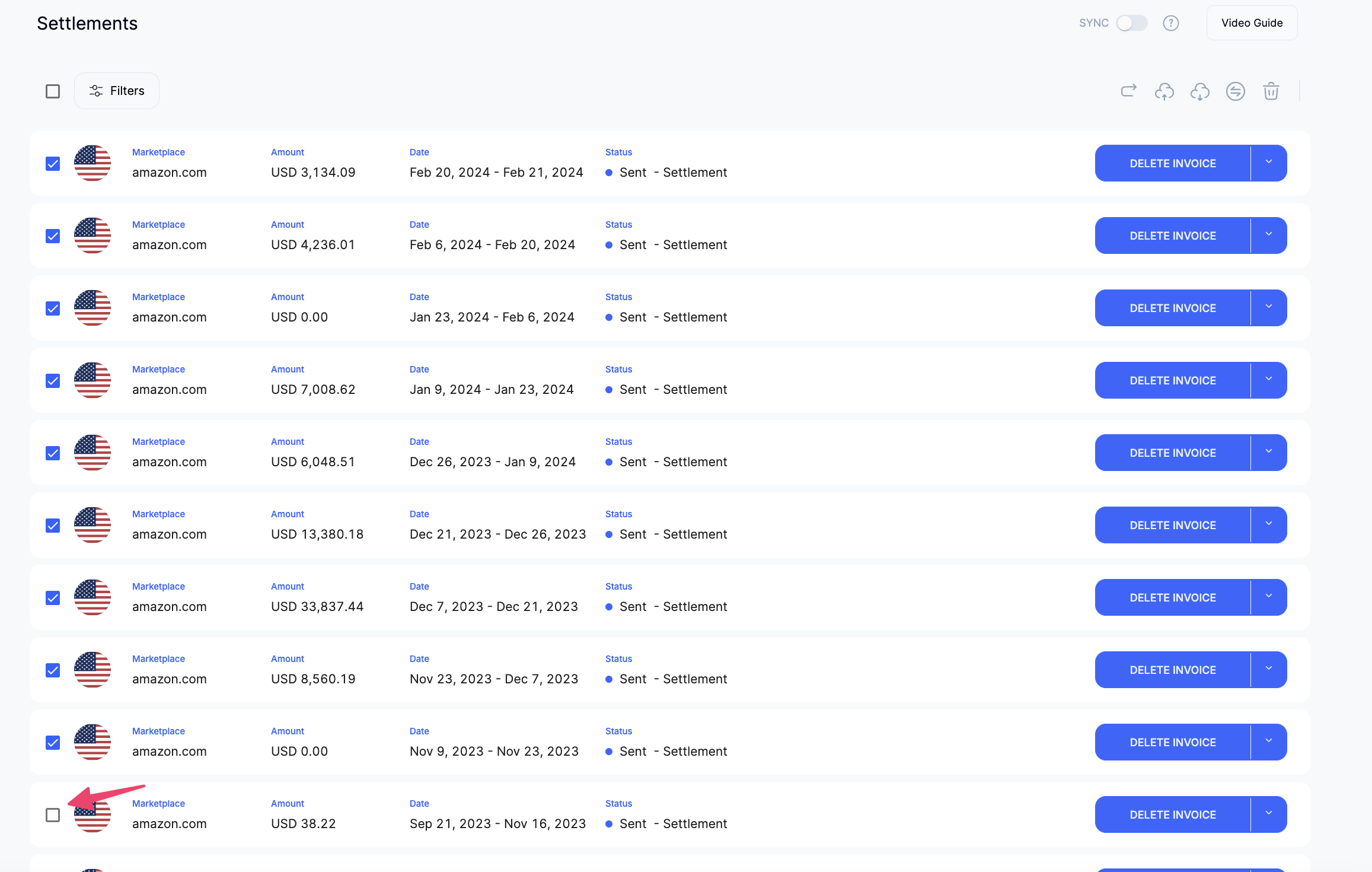
OR you can bulk select the invoices you would like to delete and select Delete Only Invoices on the top toolbar.