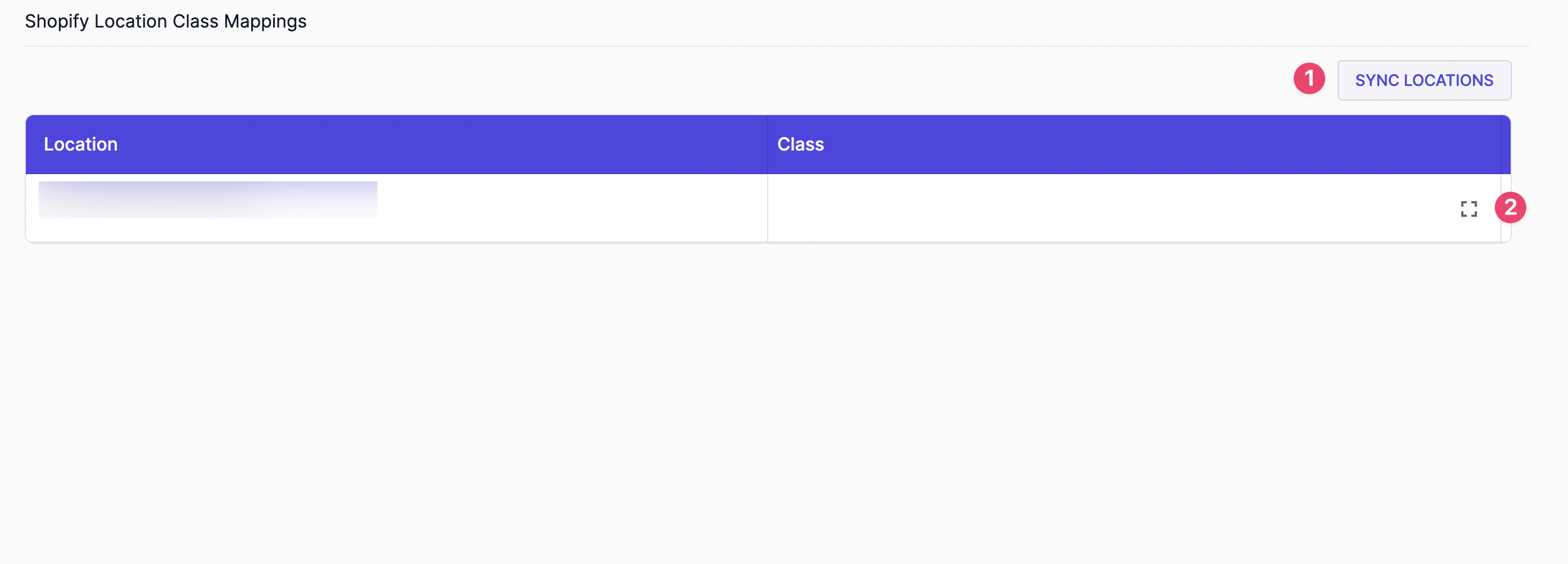Taxomate allows you to use QuickBooks Classes or Xero Tracking for each of your Shopify location's. This can then be used to view your report information by your Shopify locations.
STEP 1. To get started, head over to the Accounts & Taxes page on the top toolbar.
STEP 2. Select the Shopify Location Class Mappings button.
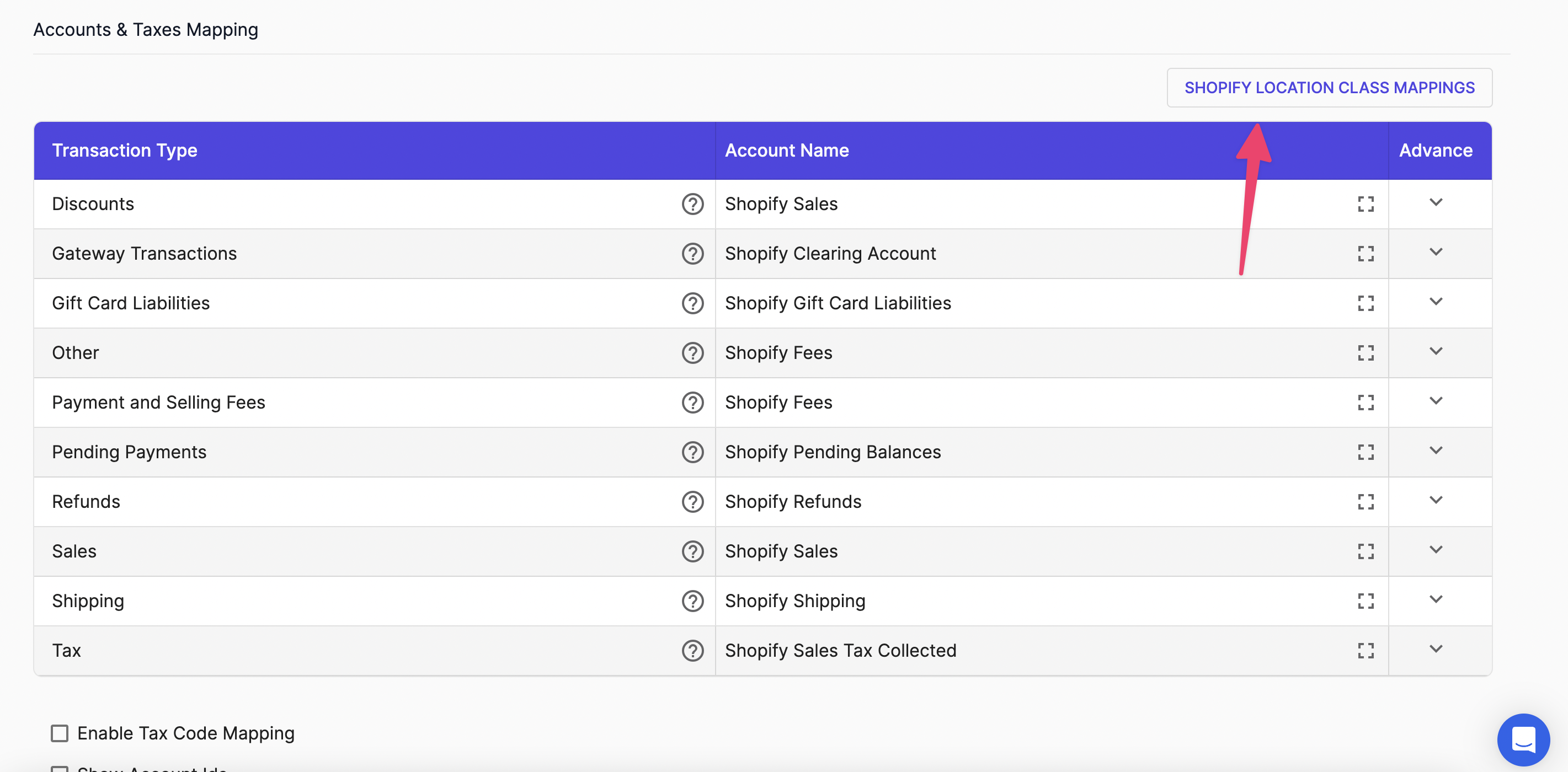
STEP 3. Select the sync locations button to view all of your locations.
Step 4. Select the respective classes or tracking codes for each of your Shopify locations.