After you send a settlement to QuickBooks, Taxomate allows you to remove the sales invoice (or journal entry) within the app.
If you have matched your journal entries or invoices with the payment in your bank account, you first need to unmatch.
Go to Transactions in > Bank Transactions
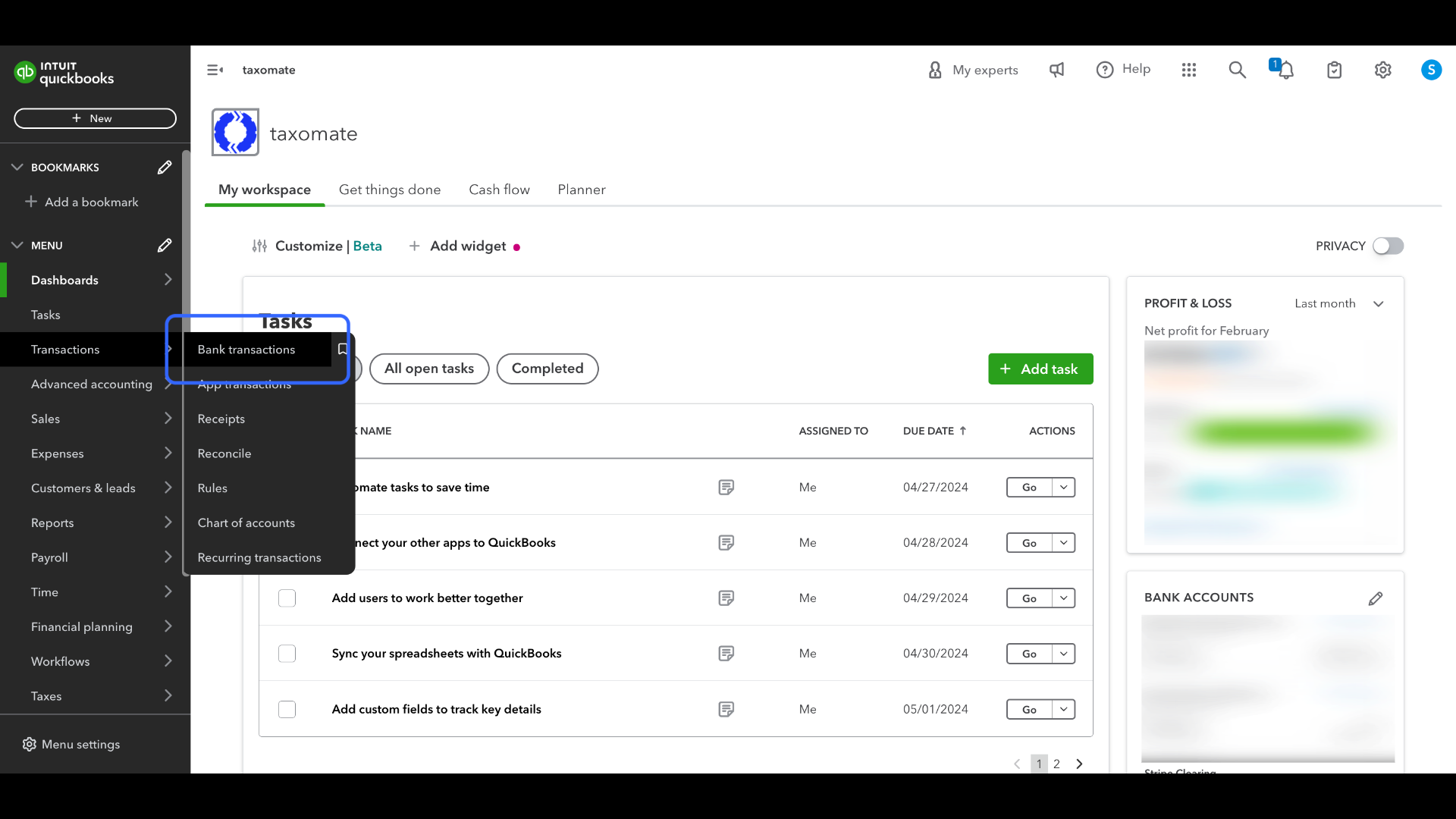
Select Categorized
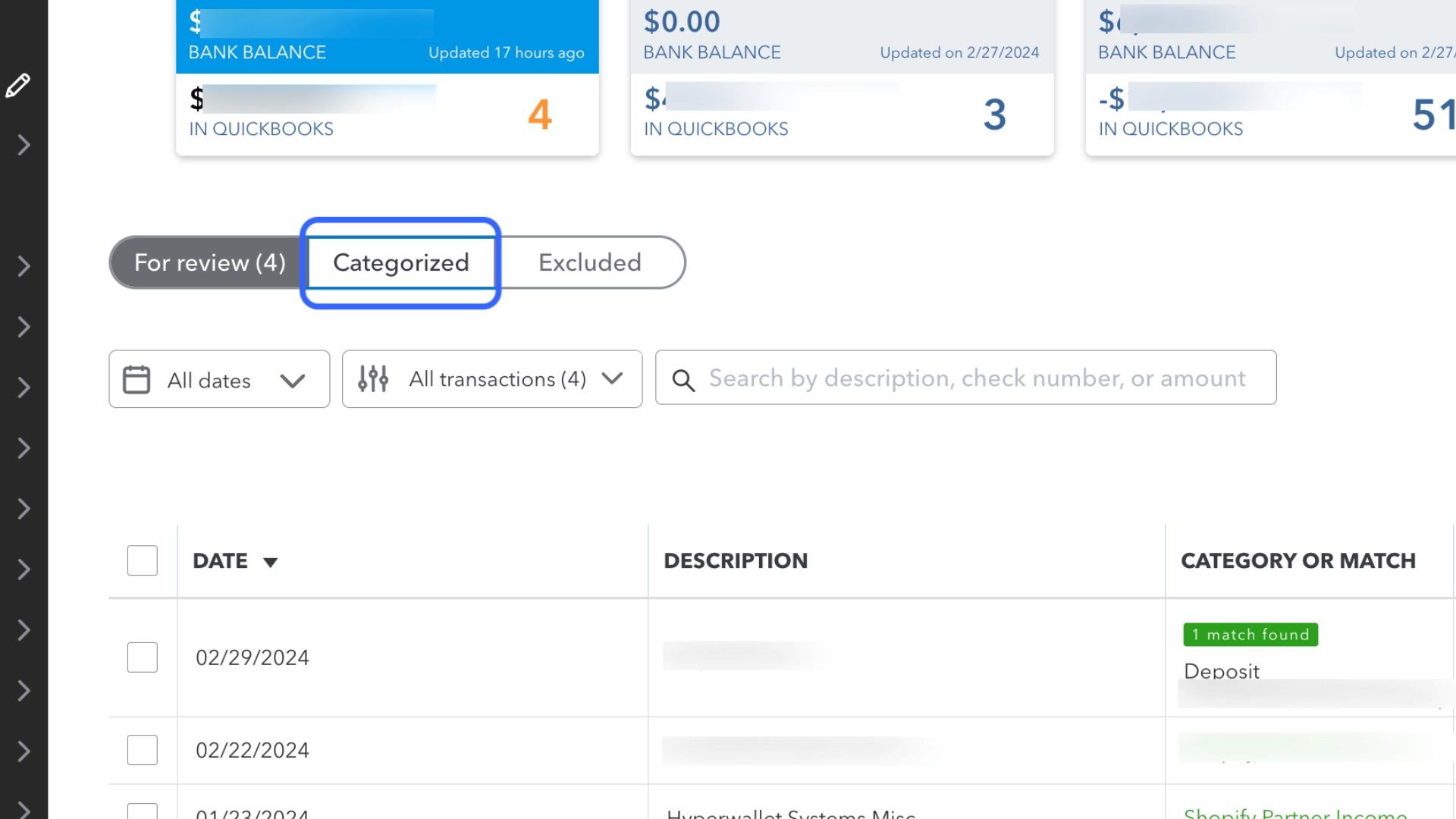
Find the transactions that have been matched and select Undo on the right side under actions.
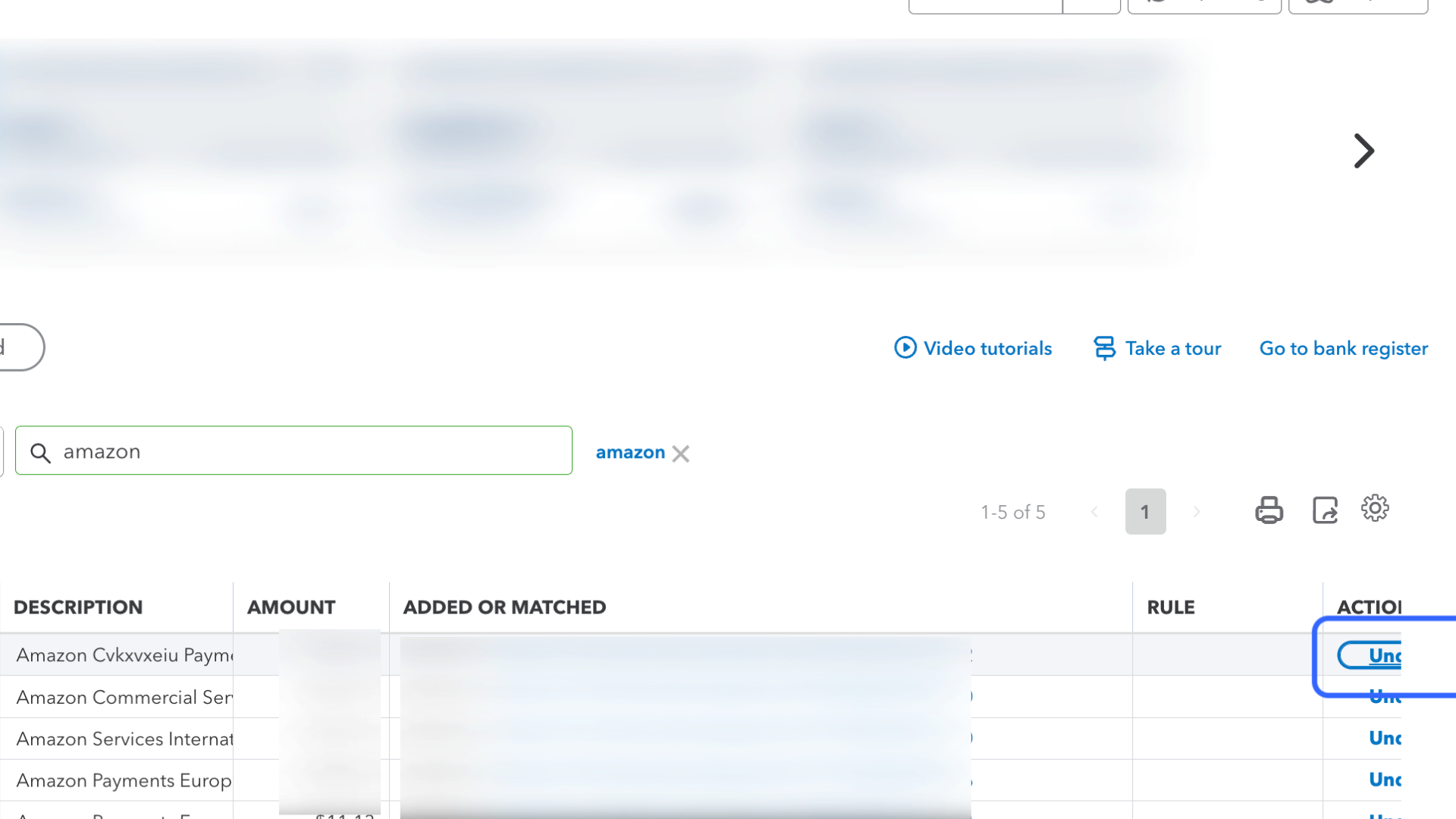
Select each of the settlements or payouts to delete on the left side of the settlements page. You can also select all settlements/payouts on the page next to the filter button.
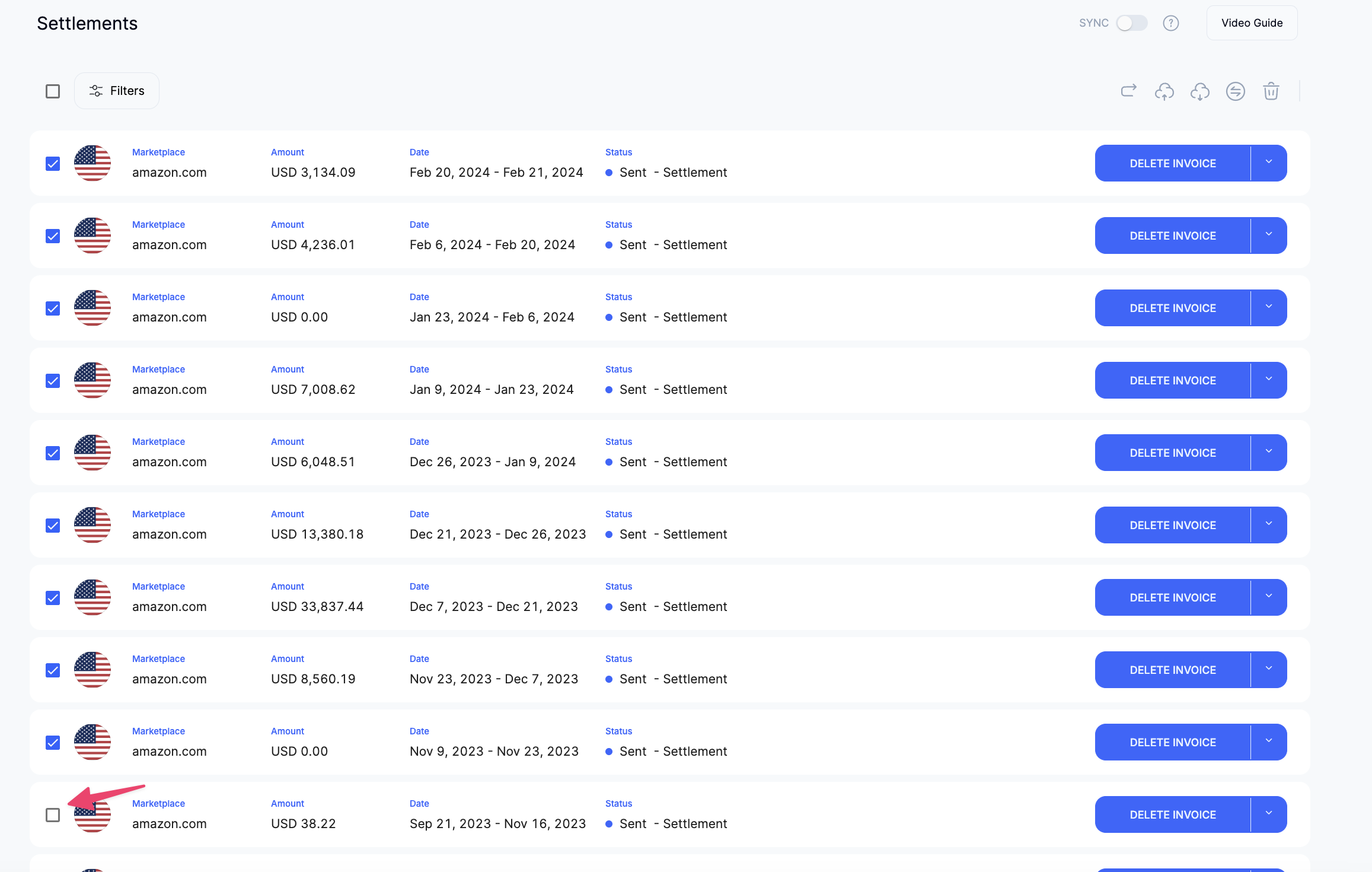
Select the Delete icon on the top right of the screen.
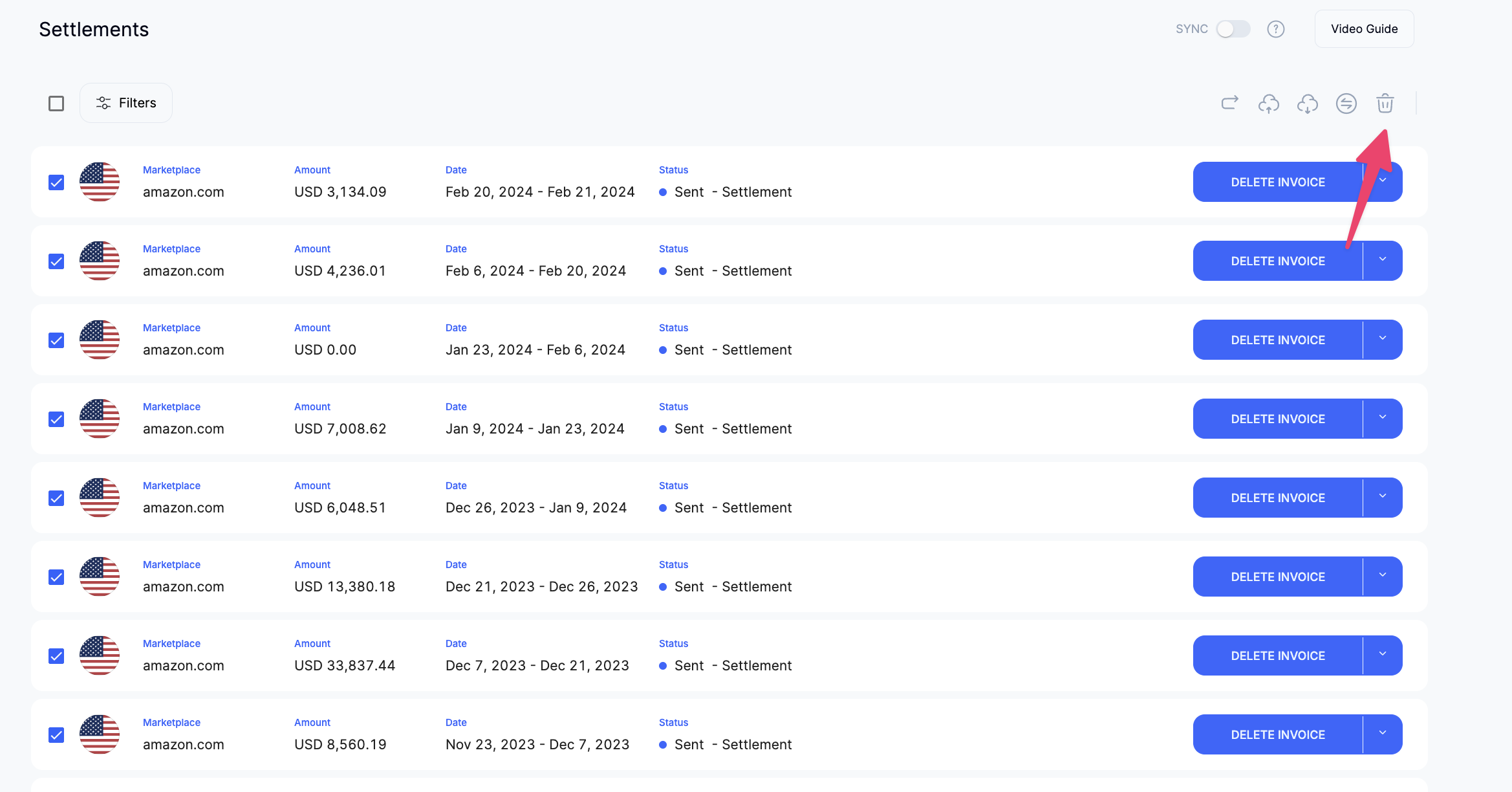
Taxomate will automatically remove the sales invoice (or journal) from QuickBooks!