taxomate will send multiple invoices to wave when a settlement spans multiple months or if the invoice has too many line items. Sometimes, these invoices will contain a negative invoice. Unlike Xero or QuickBooks, Wave does not allow us to create a bill via their API, which makes reconciling negative amounts more difficult for Wave.
STEP 1. Go to Transactions and select Add Expense
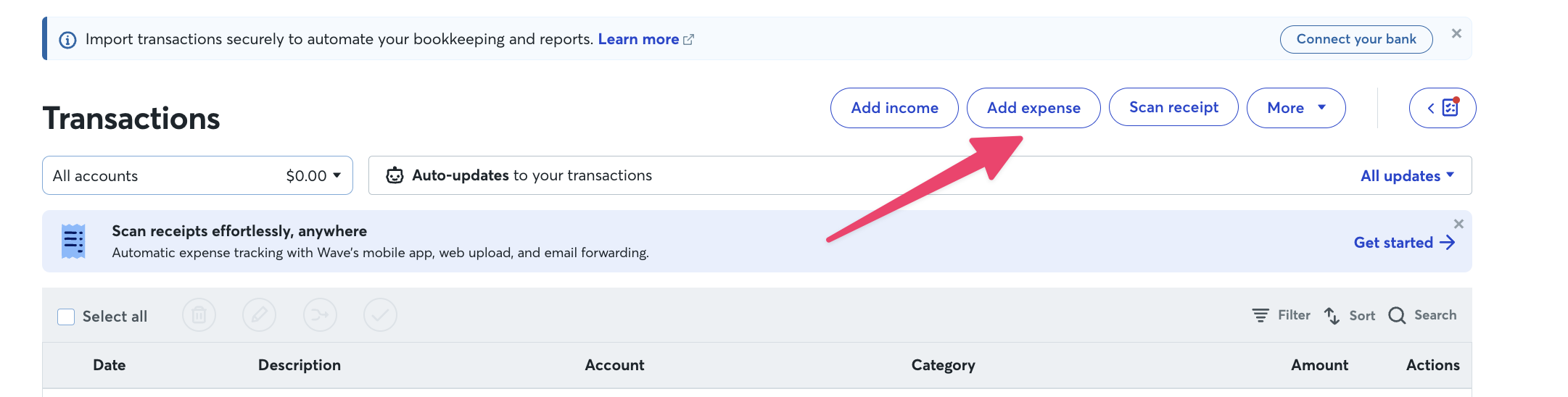
STEP 2. Fill in the details and the negative invoice.
Set account to the bank account where you received the payment.
Set amount and date to the same as in the invoice.
Select Refund Sent for An Invoice in Wave for category and then the negative invoice.
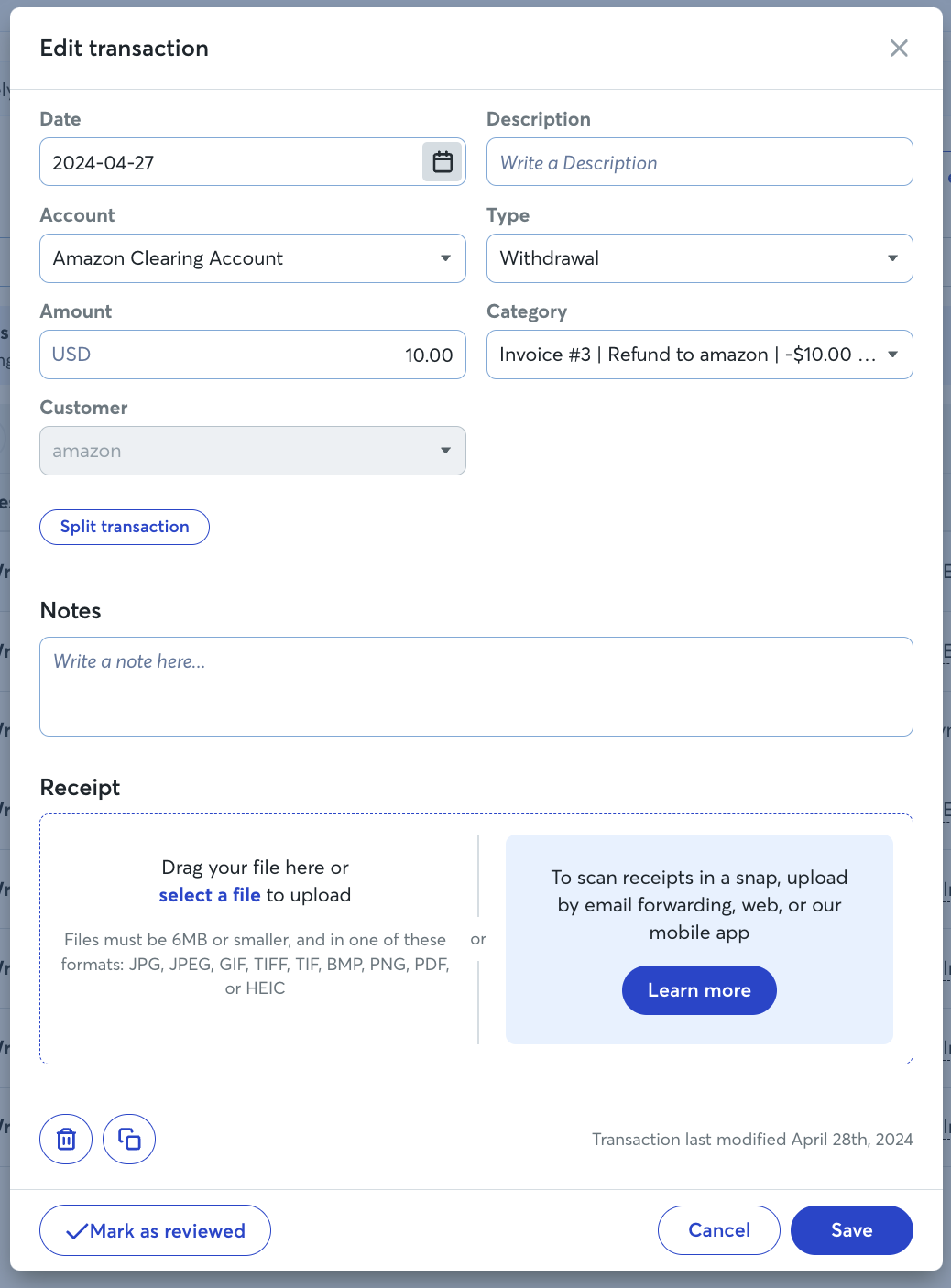
STEP 3. Go to Sales > Invoice for the non-negative invoice and then choose the All Invoices tab.
If the invoice is marked as Unsent, select it and mark it as sent.
STEP 4. Select Record Payment.
Select the Payment method and Payment account where you receive your Amazon payments and click Submit.
STEP 5. Remove Bank Payment from Wave
Since you have already recorded payment for the invoice, you must remove the payment displayed in Wave from your connected bank account. Otherwise, you will have duplicative payments in Wave, and your books will be thrown off.
You can delete your payment by going to Accounting > Transactions and selecting the particular payment and Delete.