Note: This feature is in beta testing and will be an additional cost once it is out of testing. QuickBooks Online Plus or Advanced plans are required. Please let us know if you have any issues.
This feature will allow you to sync Amazon, eBay, Shopify, Etsy, and Walmart inventory with QuickBooks. Any sale will reduce the inventory level of QuickBooks products, and any refund will increase the inventory level of QuickBooks products.
For Amazon, you also have the option to track Amazon FBA inventory events, including shipments, inventory receipts, customer returns, warehouse transfers, and adjustments.
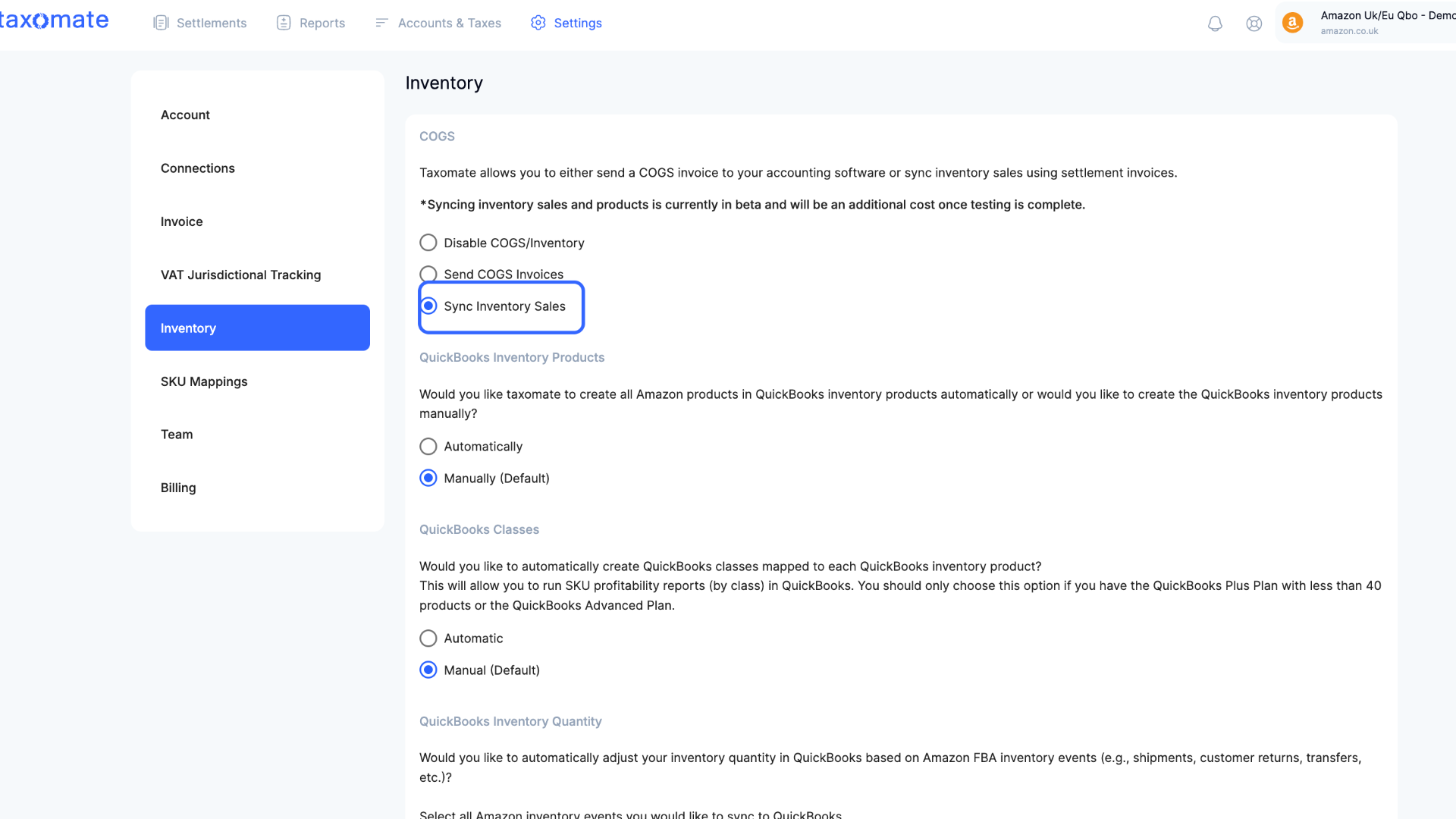
Select whether you want Taxomate to automatically create all your products from Amazon, eBay, Etsy, Walmart, or Shopify in QuickBooks. You can also create each one manually (see Step 5 below).
Note: The system may take a few hours to generate products in QuickBooks automatically.
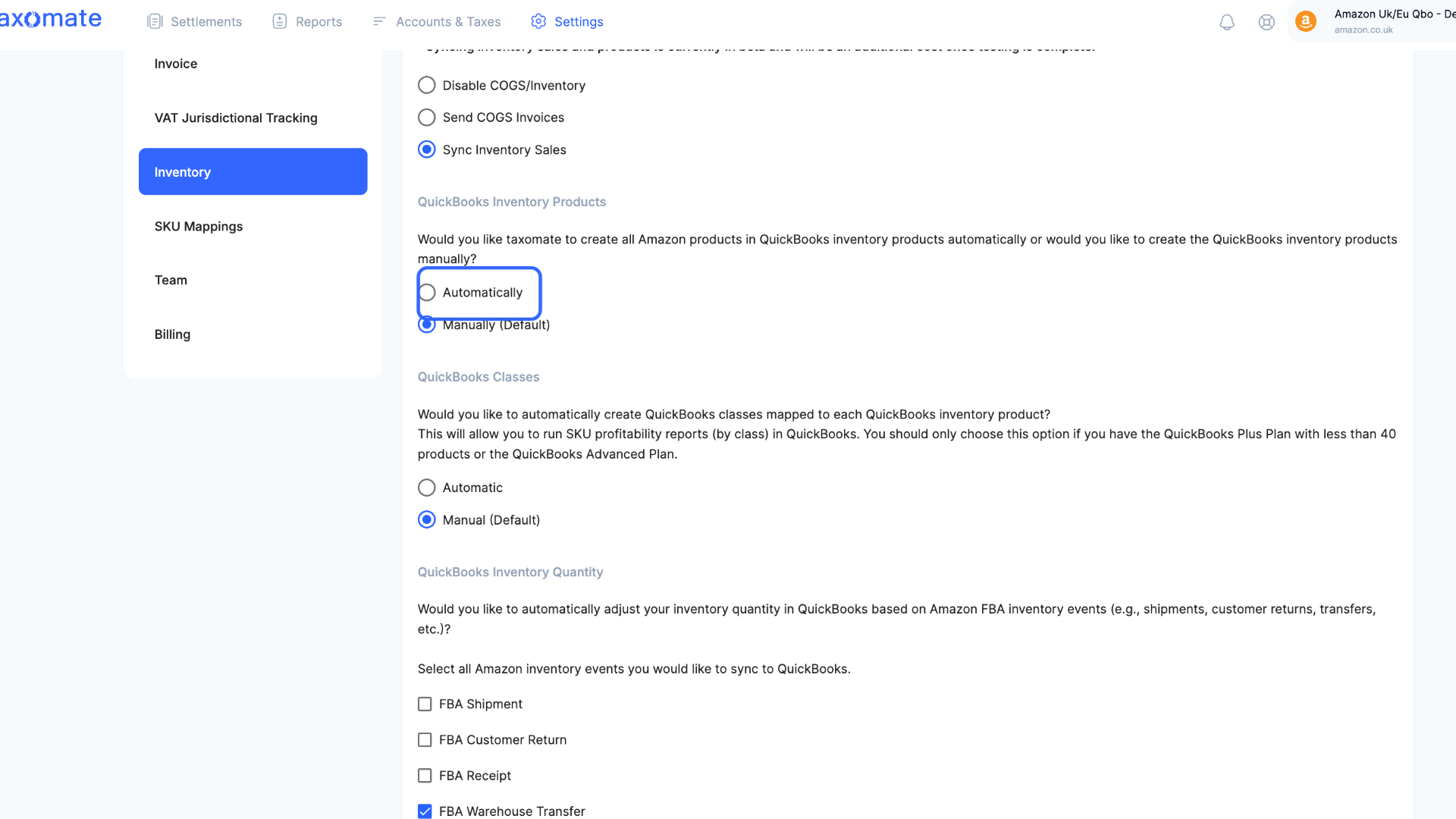
We recommend mapping your QuickBooks inventory products to their respective sale or refund events in the sales invoice for each settlement period.
Any sale will reduce the inventory level of QuickBooks products, and any refund will increase the inventory level of QuickBooks products. This will also allow you to calculate the proper Cost of Goods Sold in your profit and loss reports.
If you select to include in sales invoices, you won't be able to select FBA Shipment and FBA Customer Return, so there are no duplicates sent to QuickBooks.
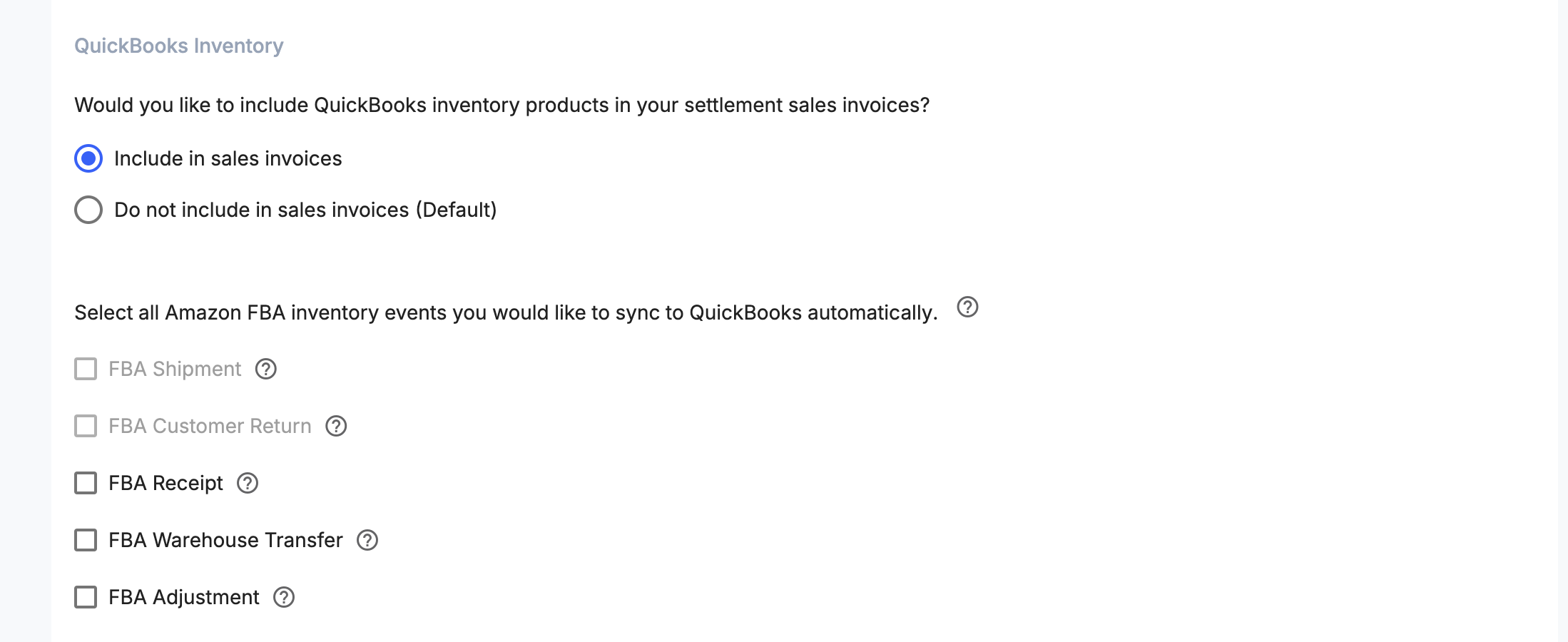
You can then select the Amazon inventory events you would like to track. Once an inventory event type is enabled, Taxomate will send inventory quantity adjustment entries to QuickBooks on a daily basis.
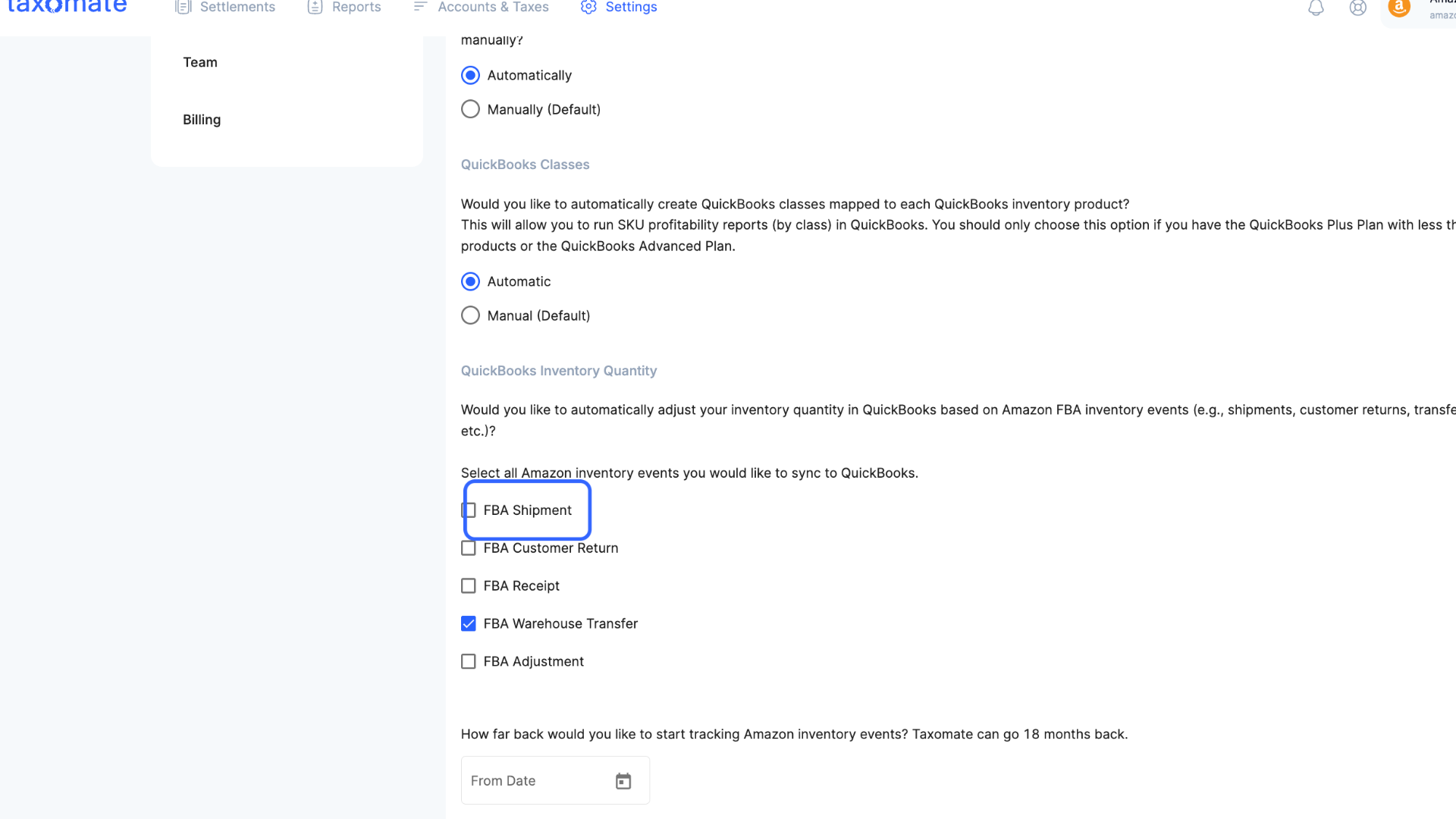
FBA Shipments: Completed deliveries of customer orders that Amazon has fulfilled
FBA Receipt: Inventory received in shipments to Amazon’s fulfillment centers.
FBA Customer Return: Inventory buyers have returned to fulfillment centers and have been returned to your inventory.
FBA Warehouse Transfer: Inventory transshipped into and out of fulfillment centers.
FBA Adjustment: Adjustments to inventory in response to issues such as disposition changes, misplaced inventory, found inventory, and ownership corrections.
Set the date you would like Taxomate to start importing Amazon inventory events. Taxomate can import events as far back as 18 months from the current date.
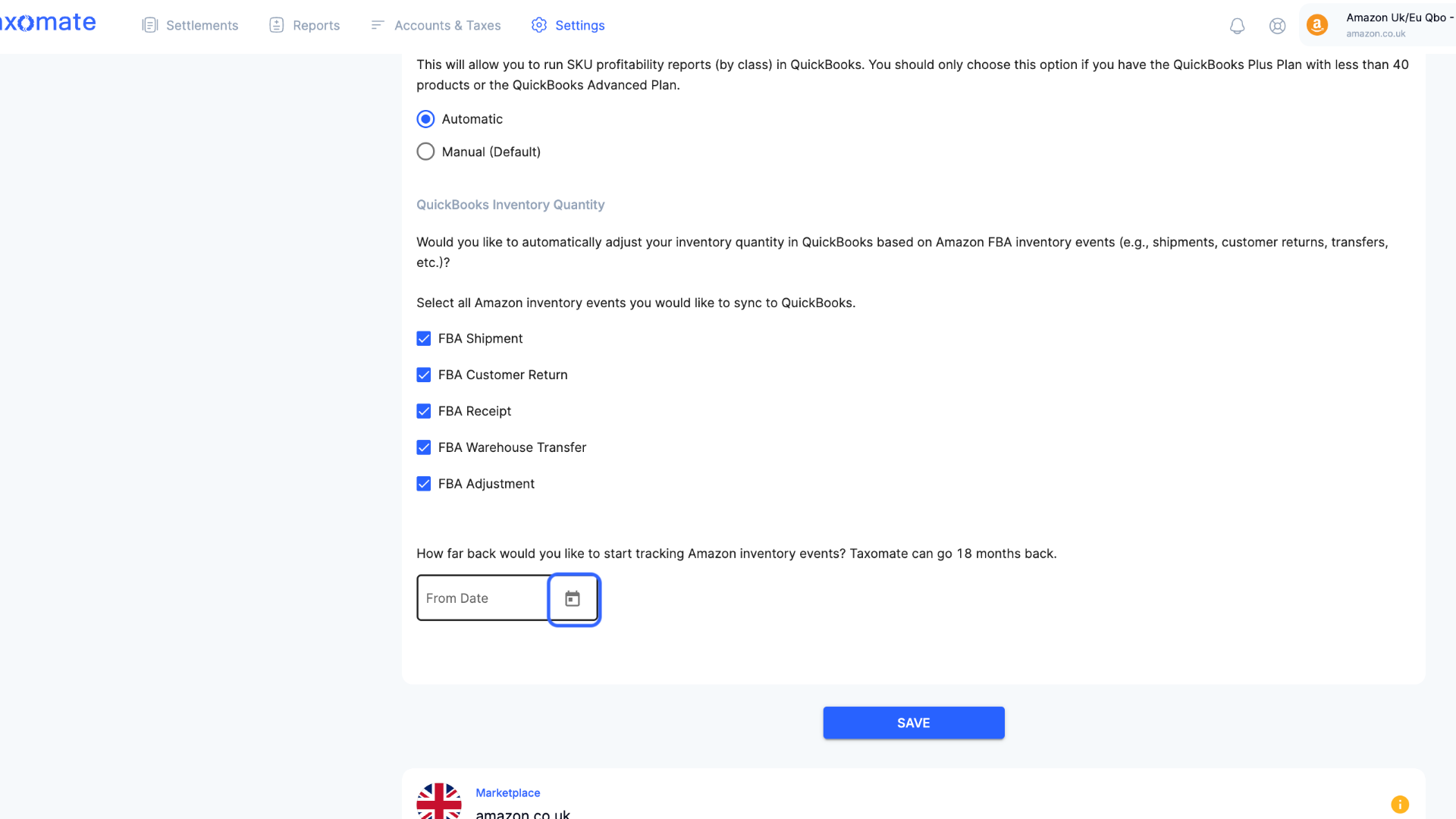
Taxomate can automatically adjust your inventory levels in QuickBooks (using inventory adjustment entries) to match the inventory levels in eBay, Shopify, Etsy, or Walmart.
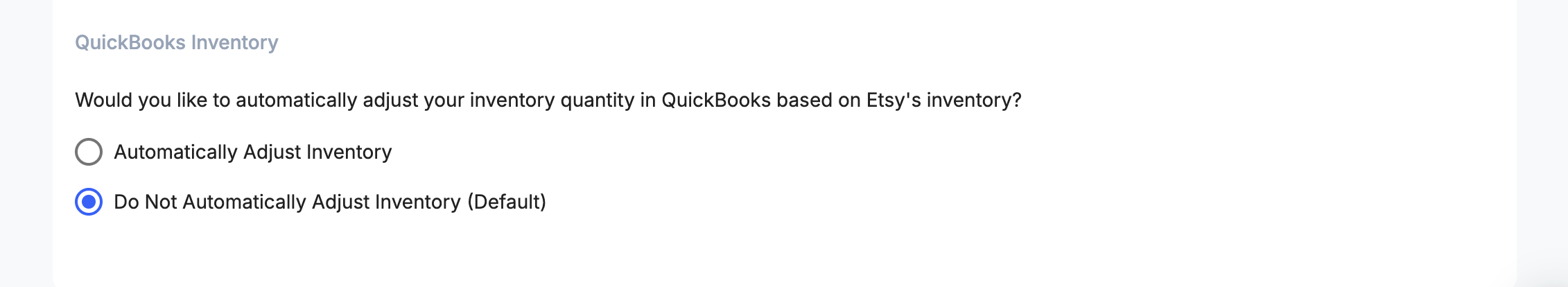
Note: If Taxomate will create your products in QuickBooks automatically, you can ignore this step (Step 2).
Go to the SKU Mappings tab. Match or create each SKU from Amazon to your QuickBooks product.
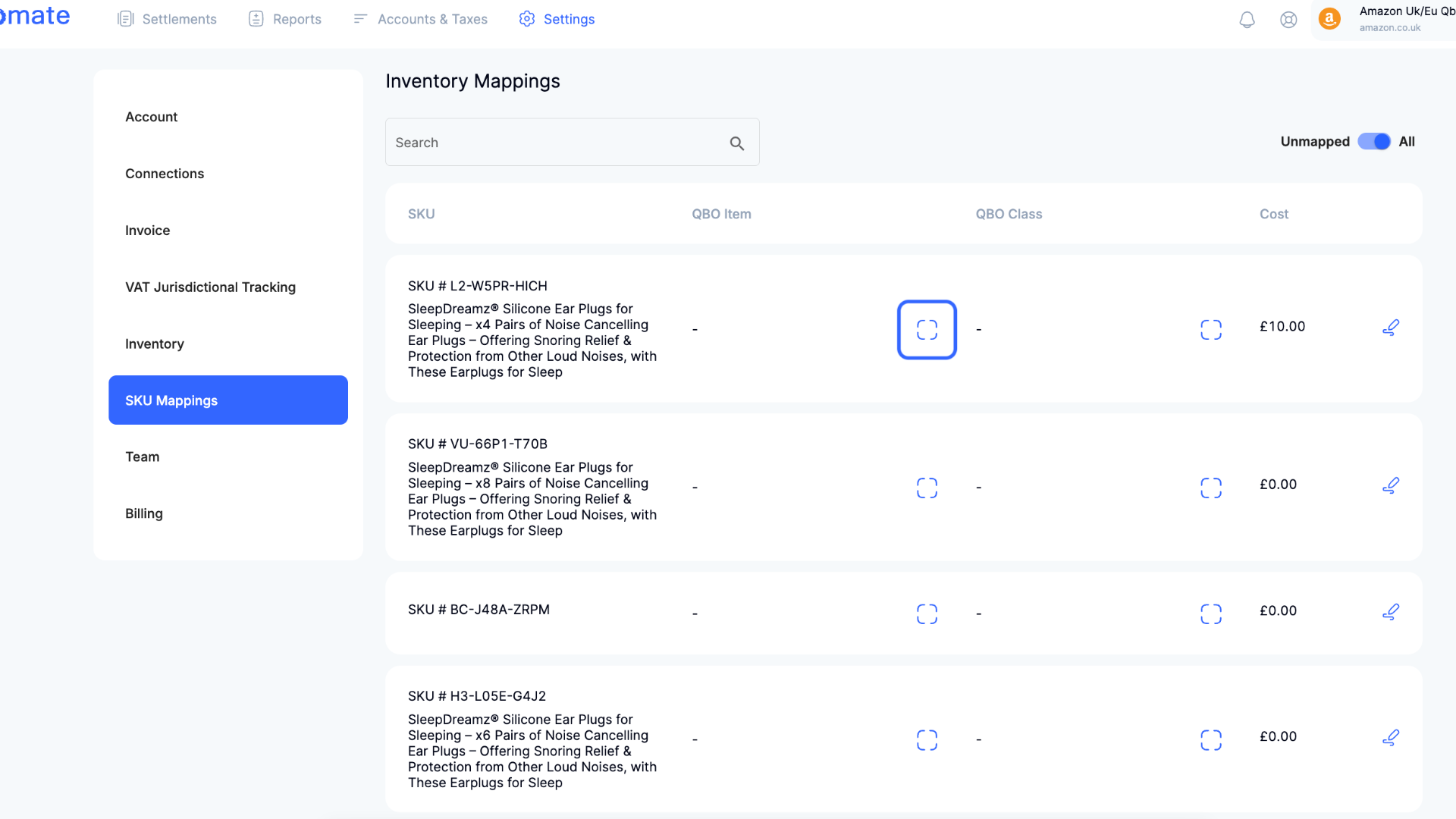
You can also add costs for each product in Taxomate, and we will update the cost for that SKU in QuickBooks. We will also use these costs for the Inventory Valuation Report in Taxomate.
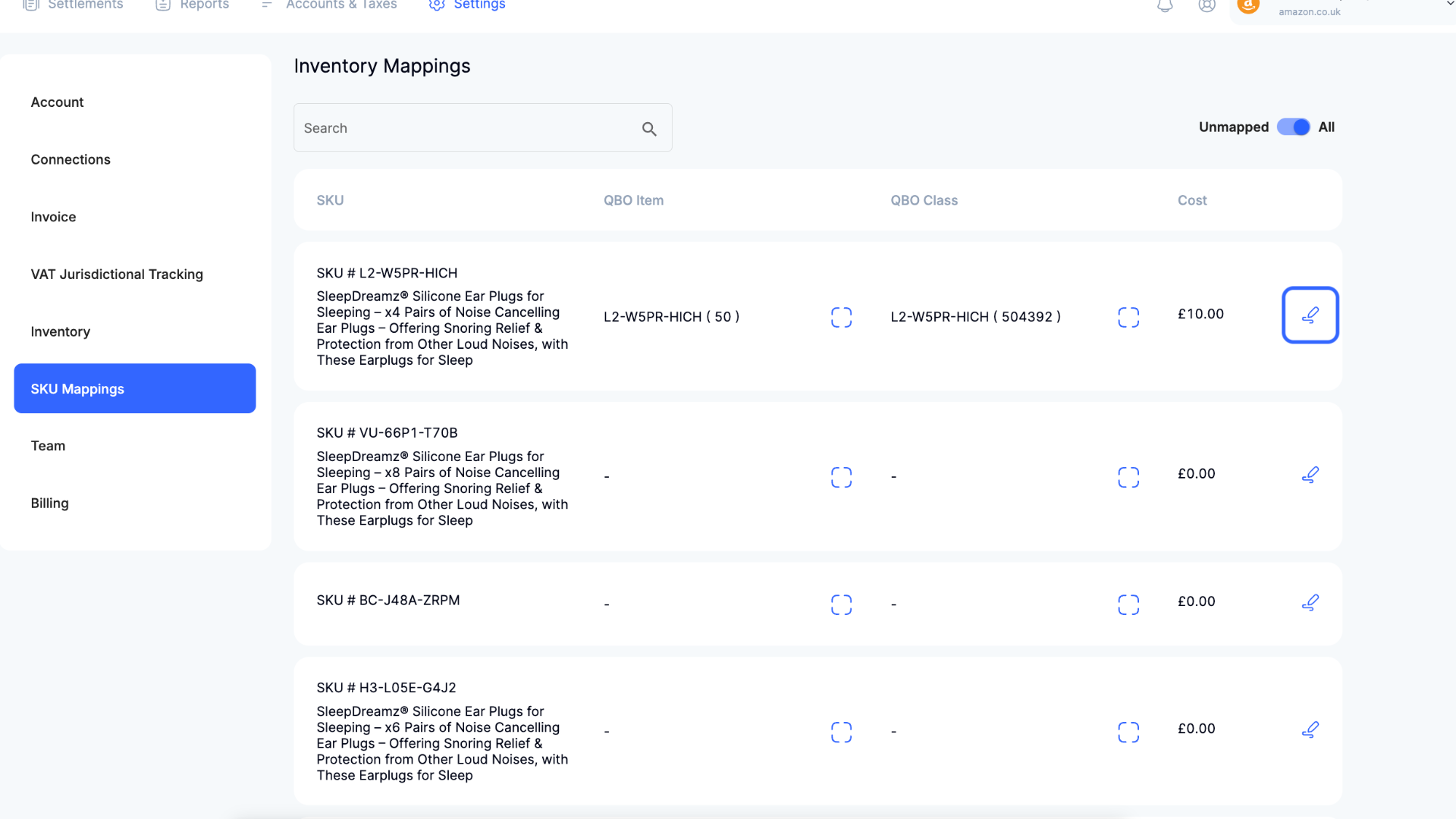
Note: Amazon inventory events may take 1-2 days to populate in QuickBooks.