⚠️ Note: Due to QuickBooks Online's limitations on classes, tracking SKU Profitability in QuickBooks requires either the Plus Plan with tracking 40 products or less or the Advanced Plan.
First, set up your inventory sync for Amazon or eBay, Shopify, Etsy, and Walmart.
To track profitability by SKU, you need to set a class for each SKU you want to track in QuickBooks. You can do this automatically in Settings > Inventory by selecting Automatic.
Note: The system may take a few hours to create the classes for each SKU.
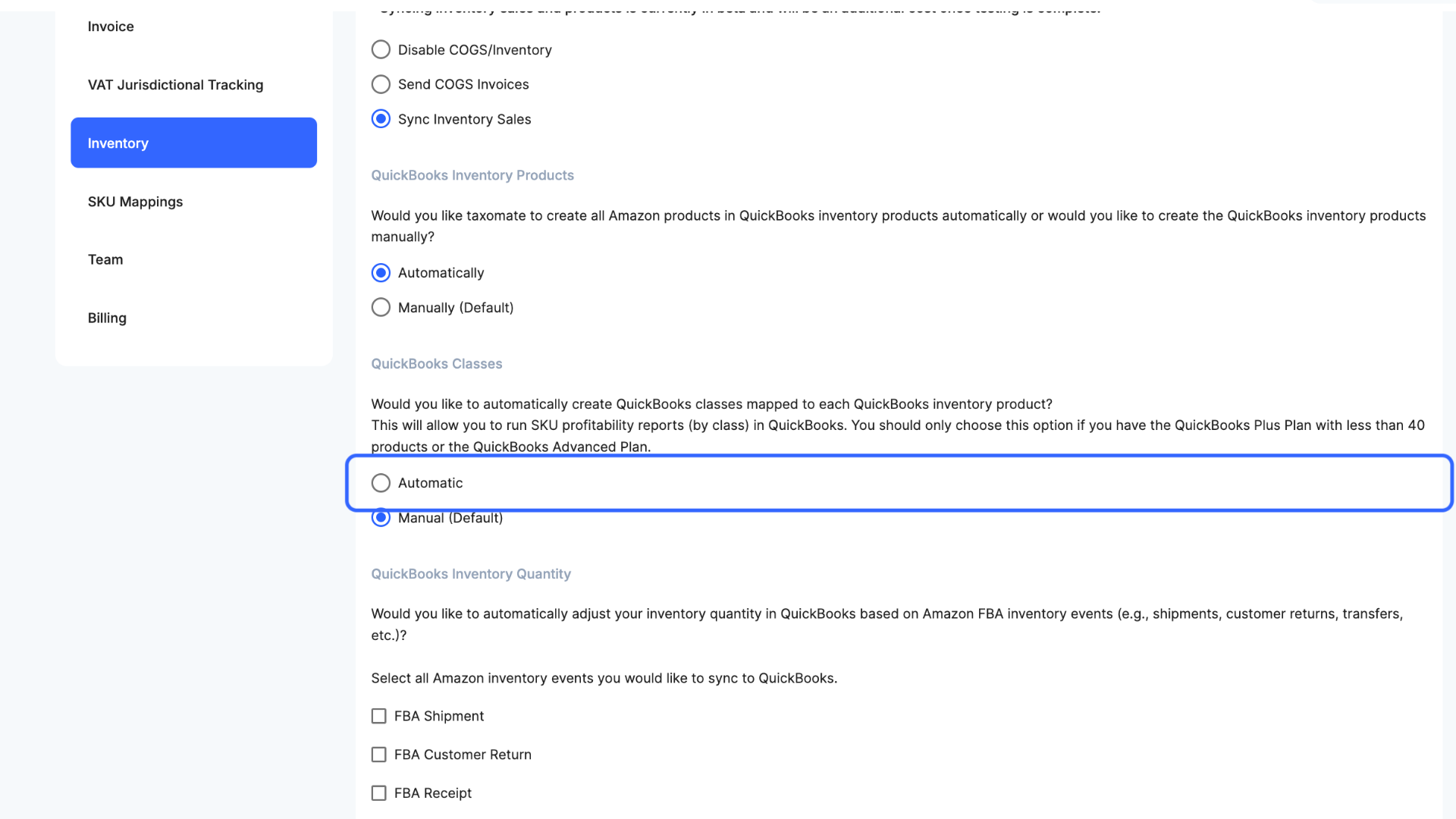
You can also go to Settings > SKU Mappings and create or map each SKU with a QuickBooks Class.
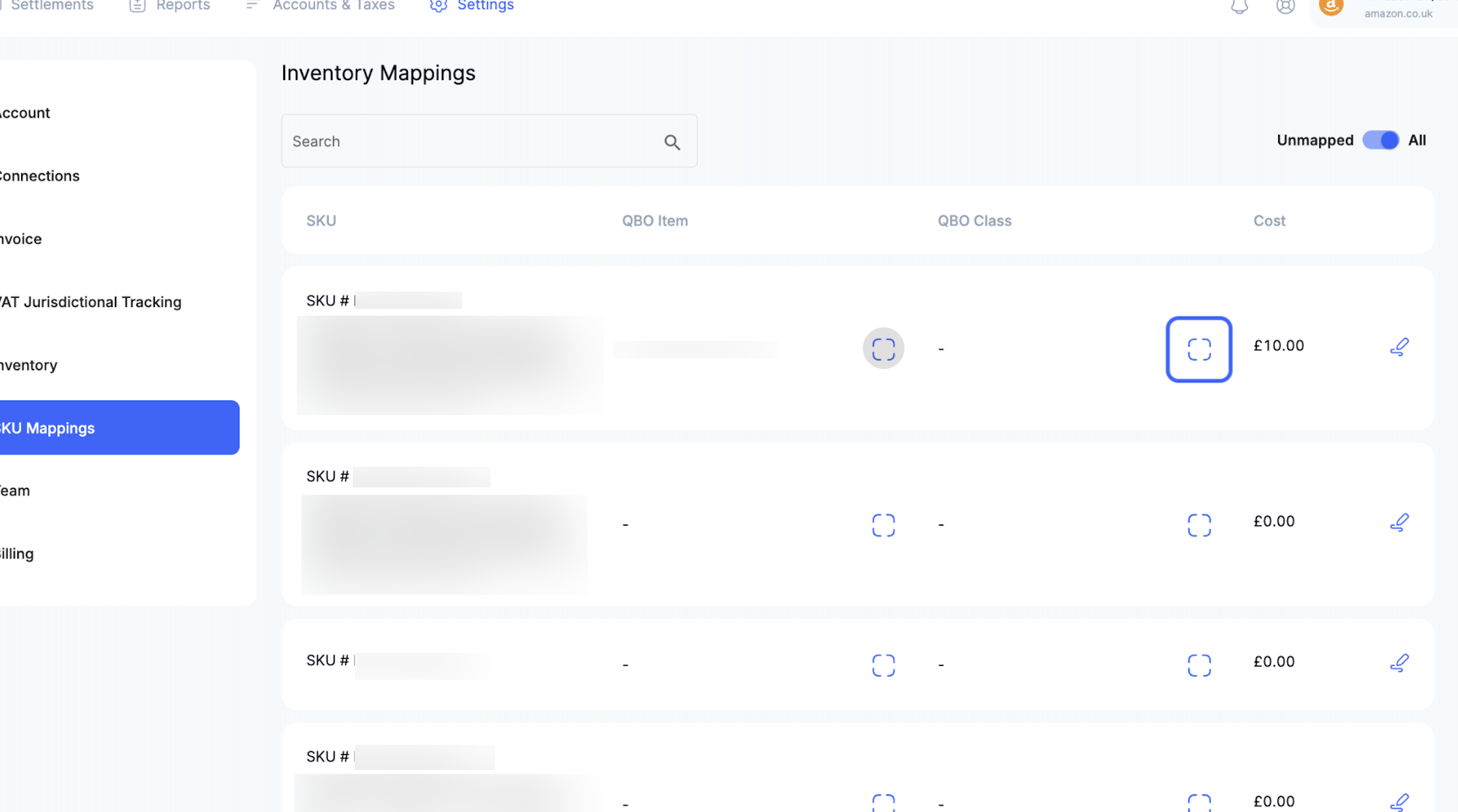
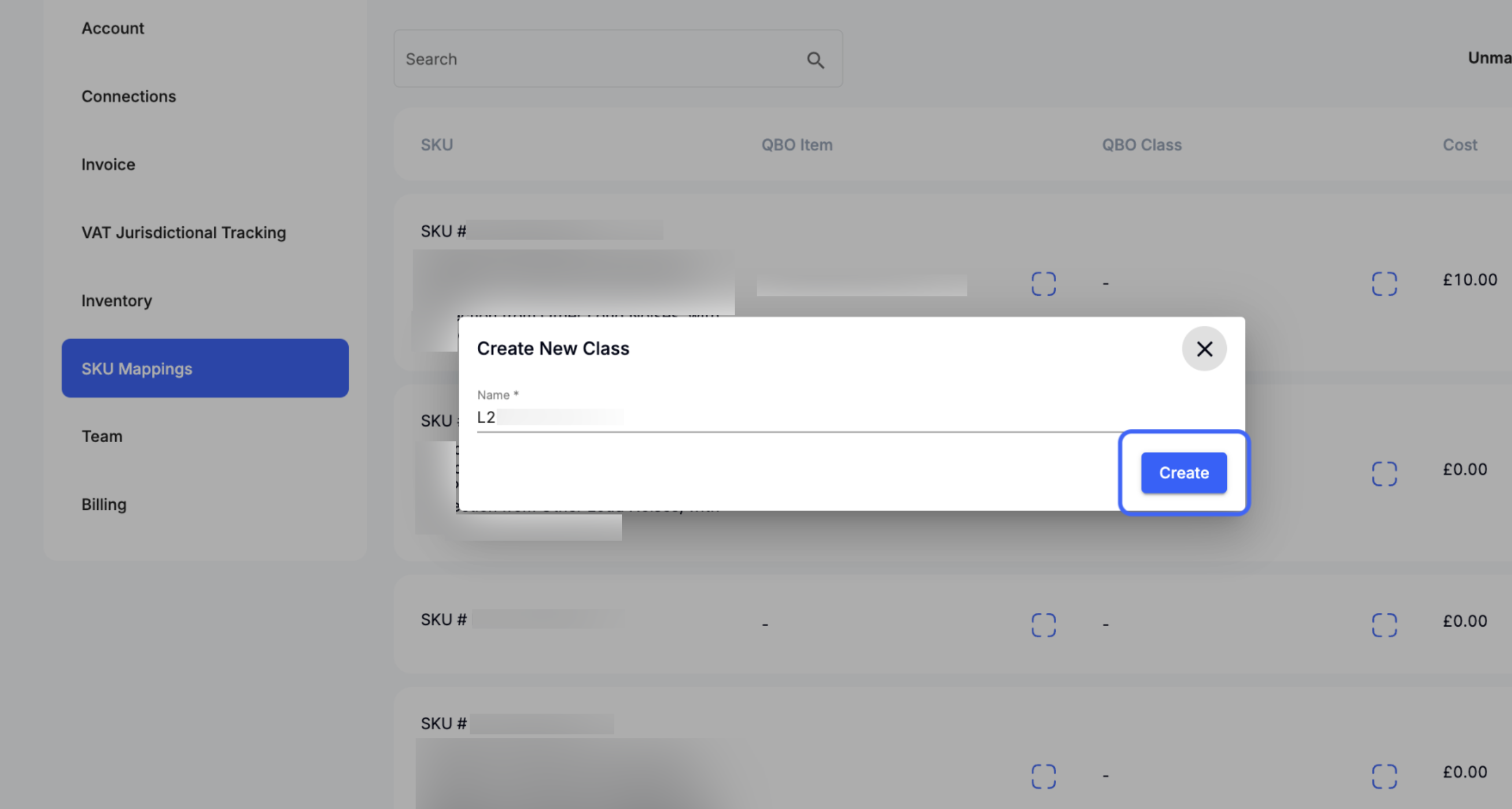
Once you set up all your QuickBooks classes and have sent over your journal entries or invoices, you can run the reports by class. Here is an example profit and loss report for a single SKU.
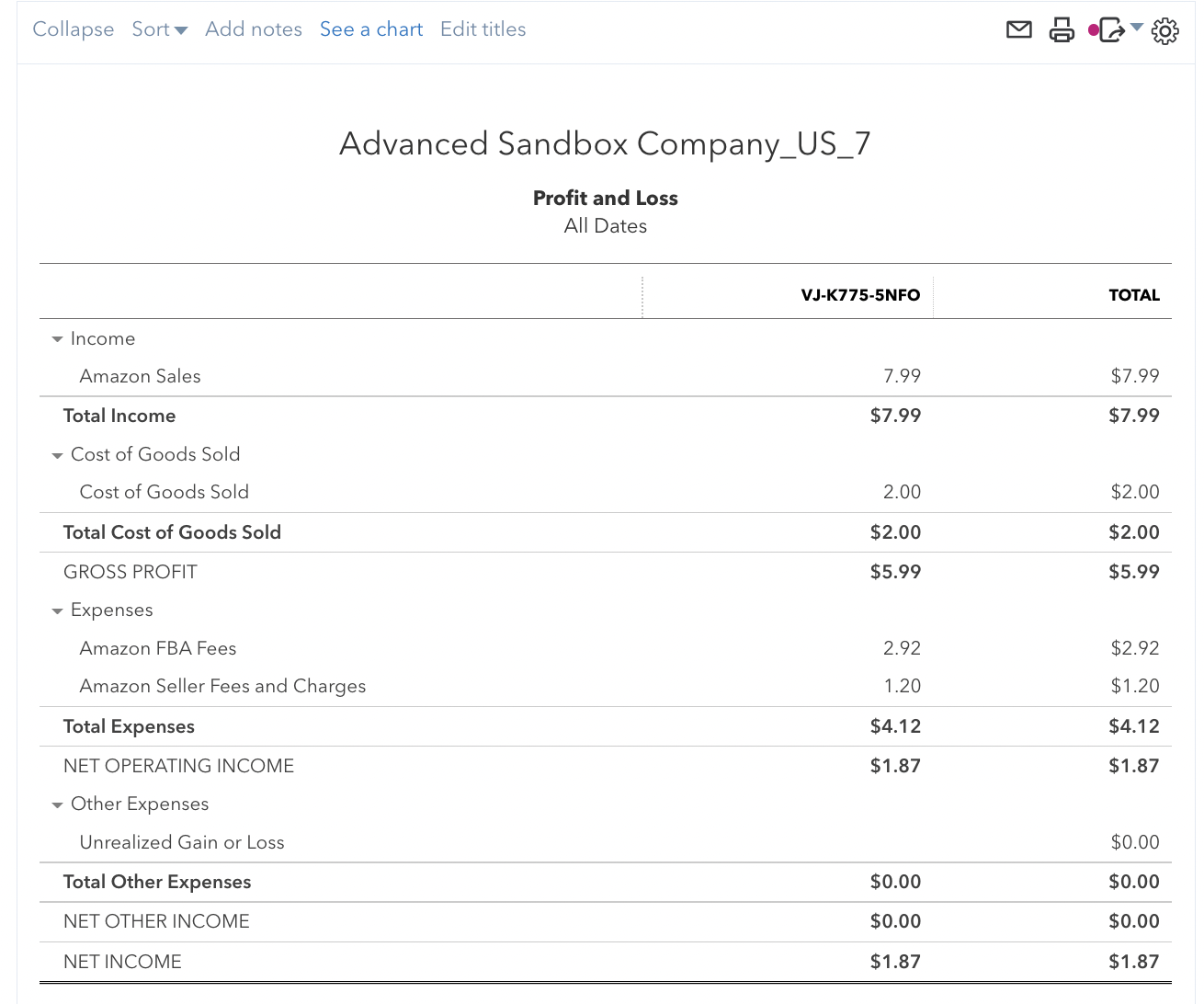
Please let us know if you have any feedback on how we can improve this feature!