If you are missing historical settlements in Taxomate, this is likely because these settlements need to be requested in Amazon Seller Central. Amazon archives any settlements older than three months and requires these to be requested before they are available for us to pull into Taxomate.
Head over to Amazon Seller Central under Reports > Payments > All Statements to confirm if settlement files are available for direct download.
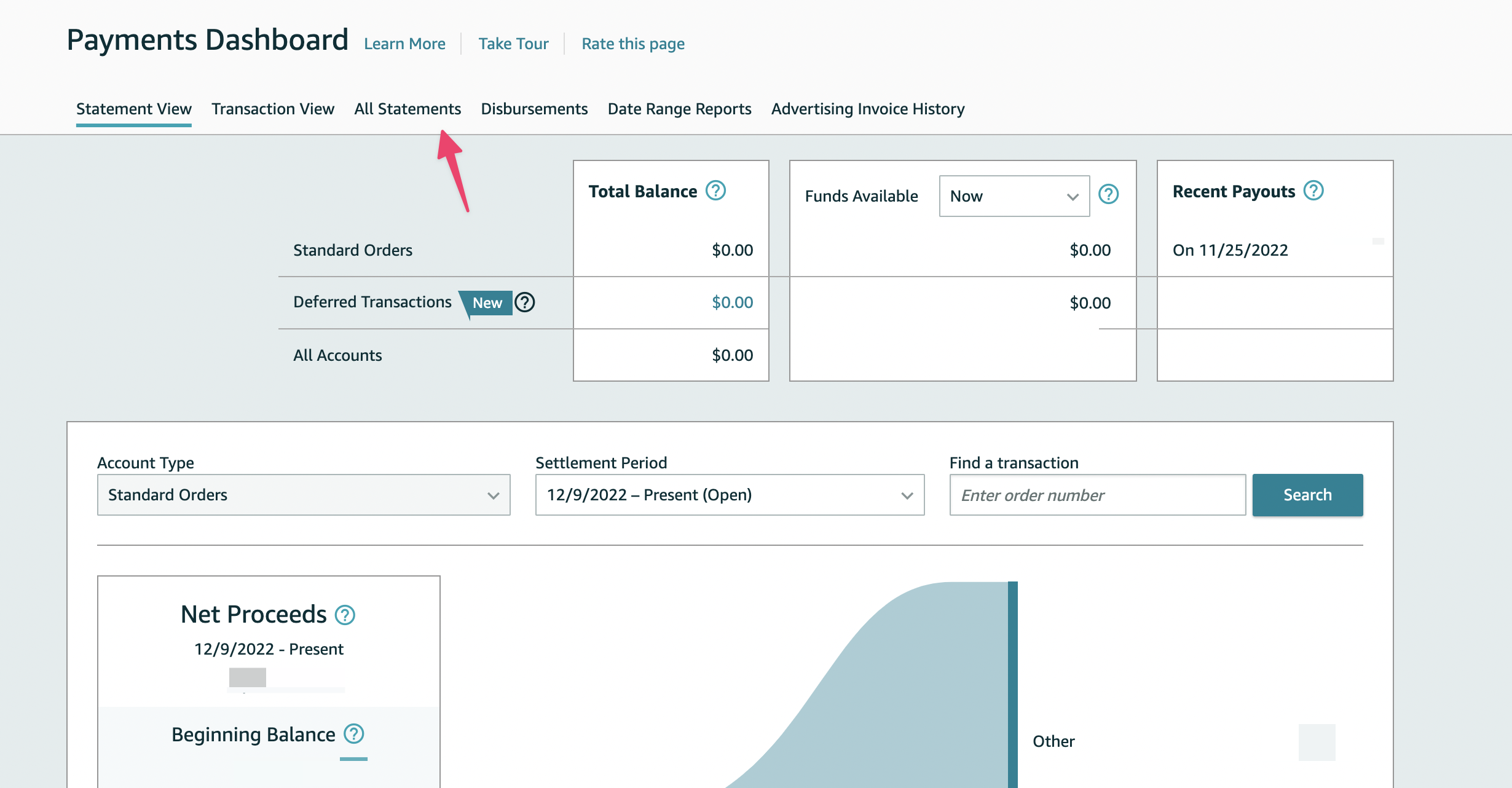
If the settlements are showing a Request button in Amazon, please click request on each settlement that you want to be imported into taxomate.
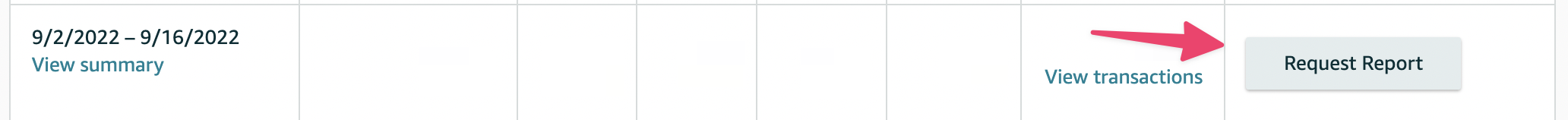
Due to Amazon's API limitations, importing may take some time. If you are on Settlement Version V2 (see below) and no settlements have been imported after a few hours into taxomate please contact support.
👉 Make sure you request settlements for both Standard Orders and Invoiced Orders. You can see both types by selecting the Account Type on the top toolbar.

👉 Due to Amazon API throttling, historical settlements can sometimes take up to 24 hours before they are automatically imported into Taxomate.
Still have an issue? You can always contact us or schedule a 1:1 call for further assistance.