taxomate automatically creates a Cost of Goods Sold account and an Inventory Asset account when you run Quick Setup. Here are the steps for creating your own accounts.
Ledger accounts are created in QuickBooks Online by going to Accounting > Chart of Accounts
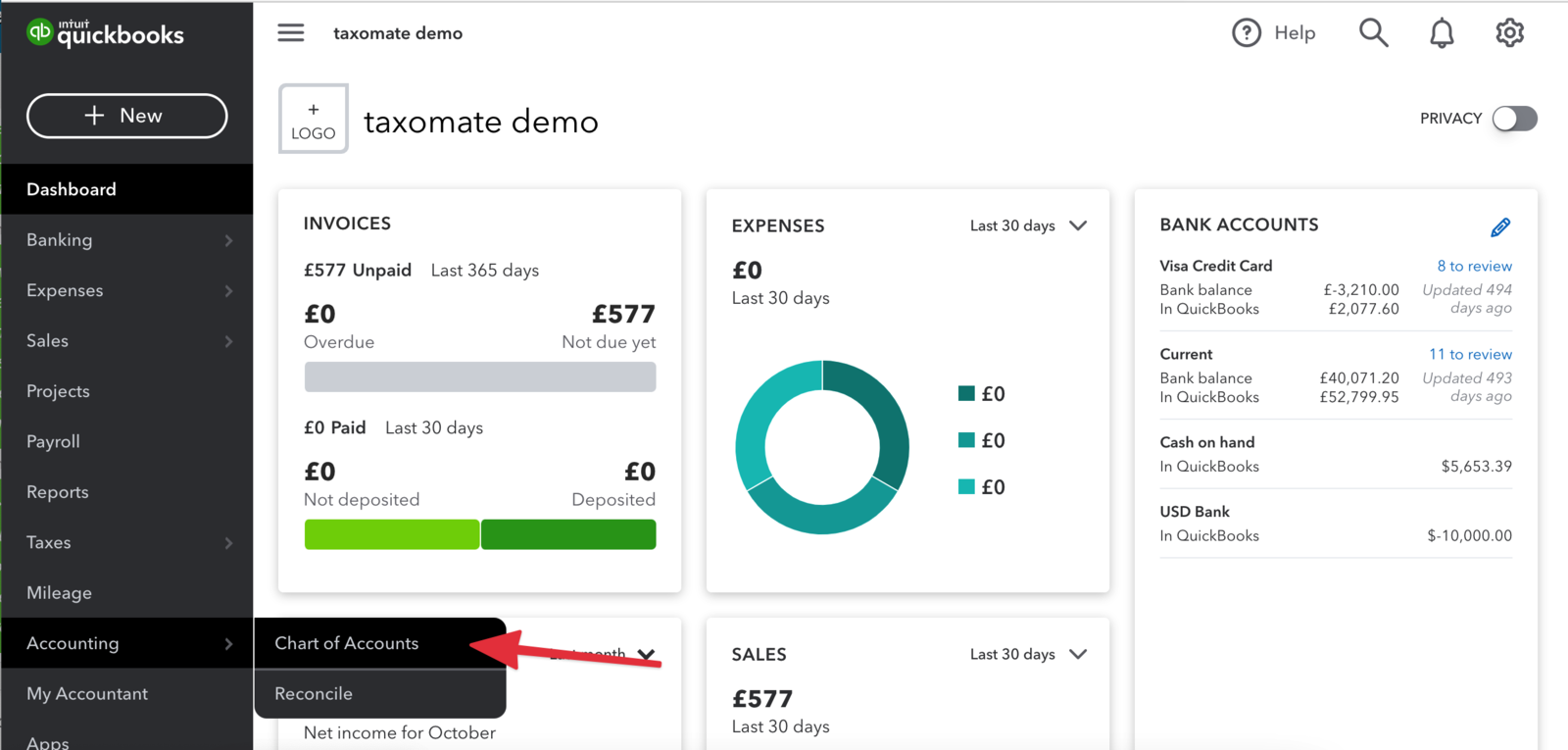
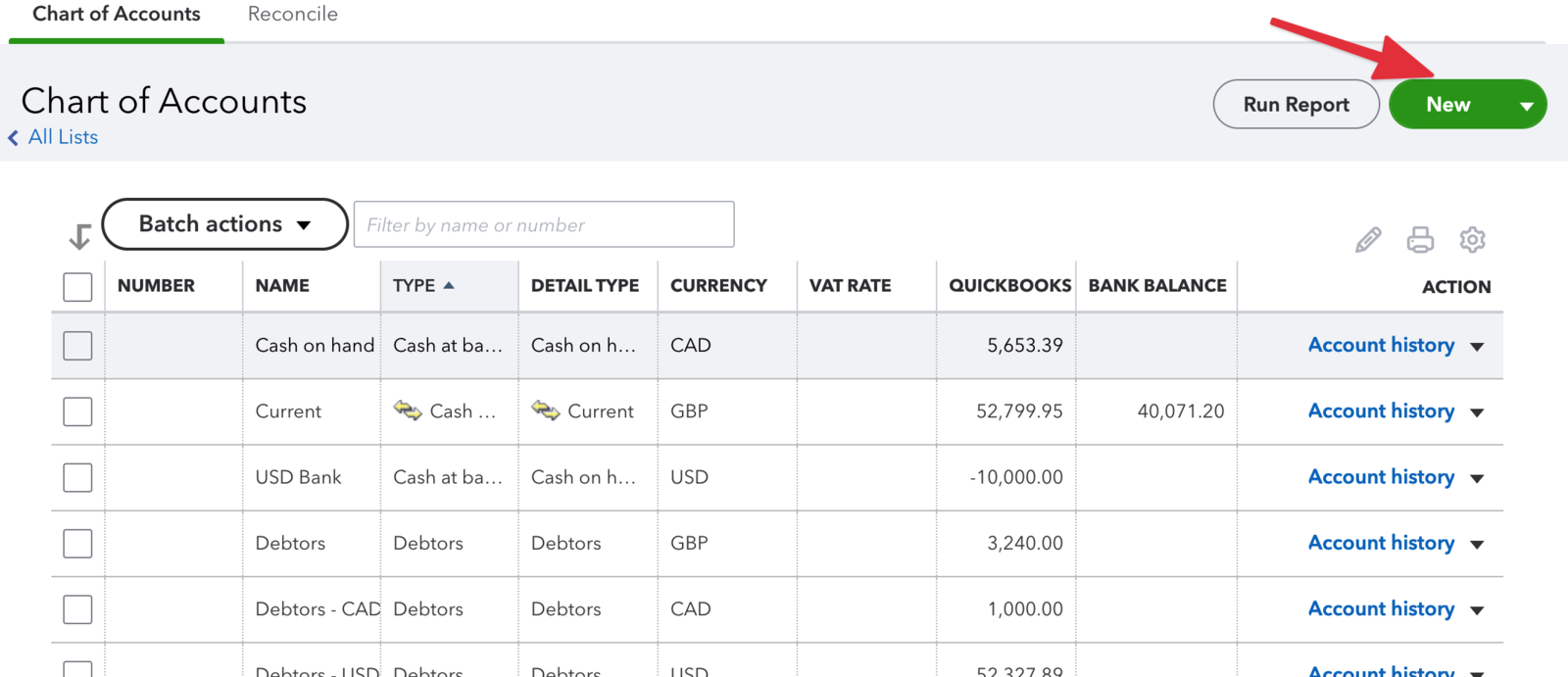
For Account Type select Cost of Goods Sold. For Detail Type select Supplies & Materials - COGS. For Name, you can choose any name you would like.
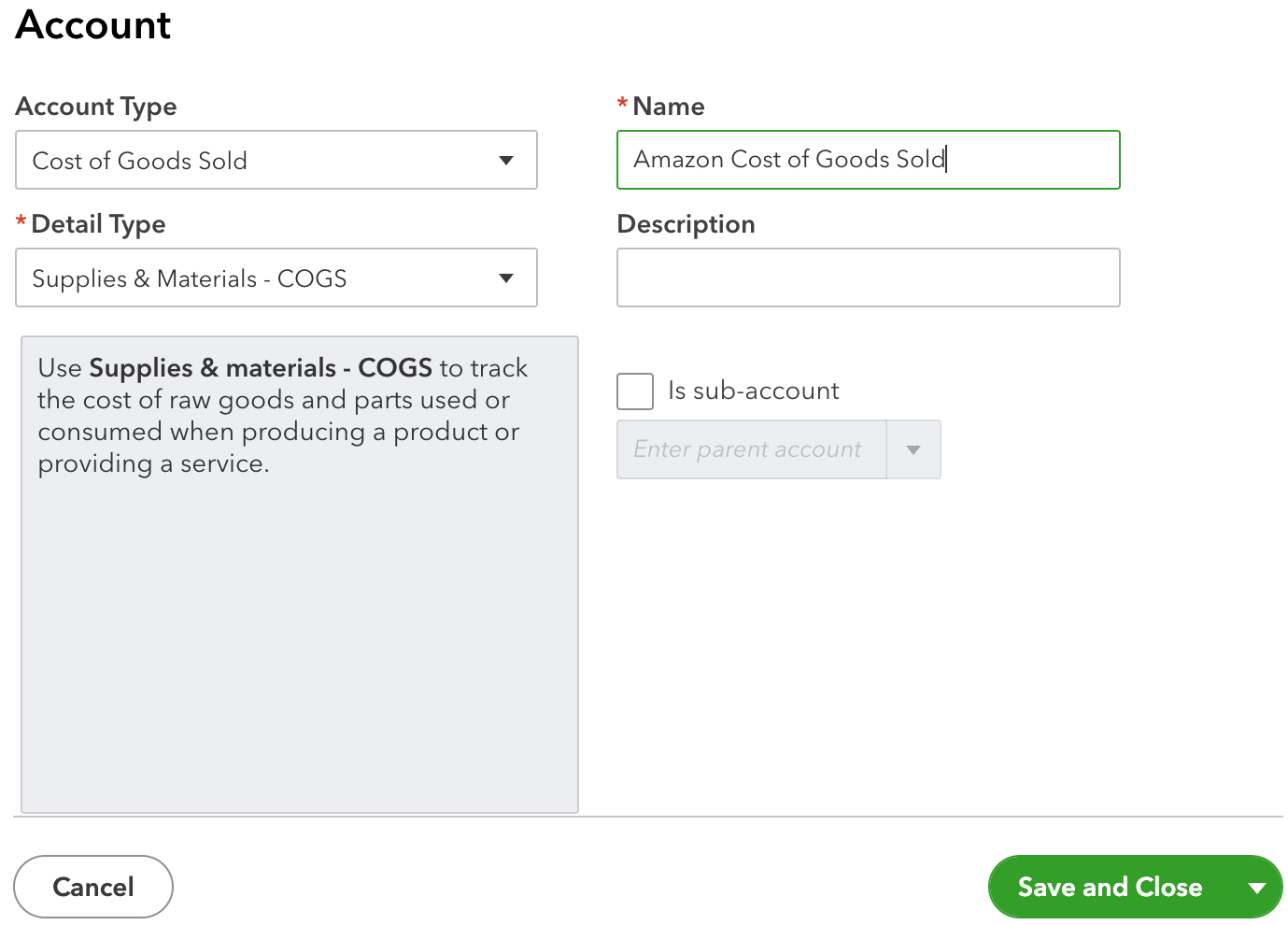
For Account Type select Other Current Assets. For Detail Type select Inventory. For Name, you can choose any name you would like.
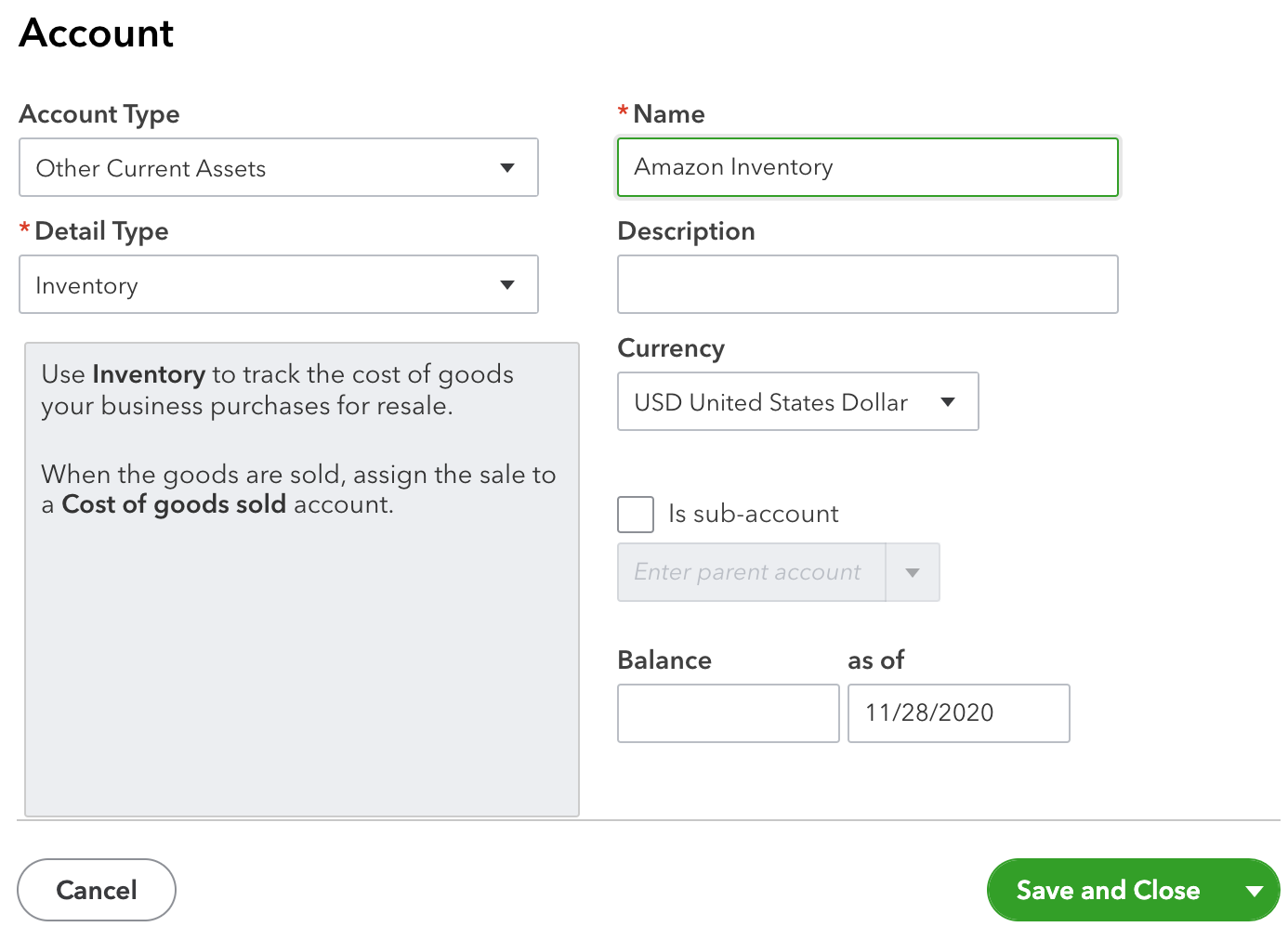
Once you created your accounts in QuickBooks, you can return to taxomate and select your new accounts in Settings > Inventory.