If you have attached QuickBooks to Taxomate, you will see the options to select bank/credit accounts in the last step of the Quick Setup.
IMPORTANT: Please connect your bank account to QuickBooks, where you receive your Amazon payments and pay Amazon Fees. Also, if you pay your Amazon Fees with your credit card, connect this account to QuickBooks.
Once you connect your accounts to QuickBooks, in Taxomate, select the bank account where you receive Amazon payments.
Then select the bank or credit card account where you pay Amazon fees.
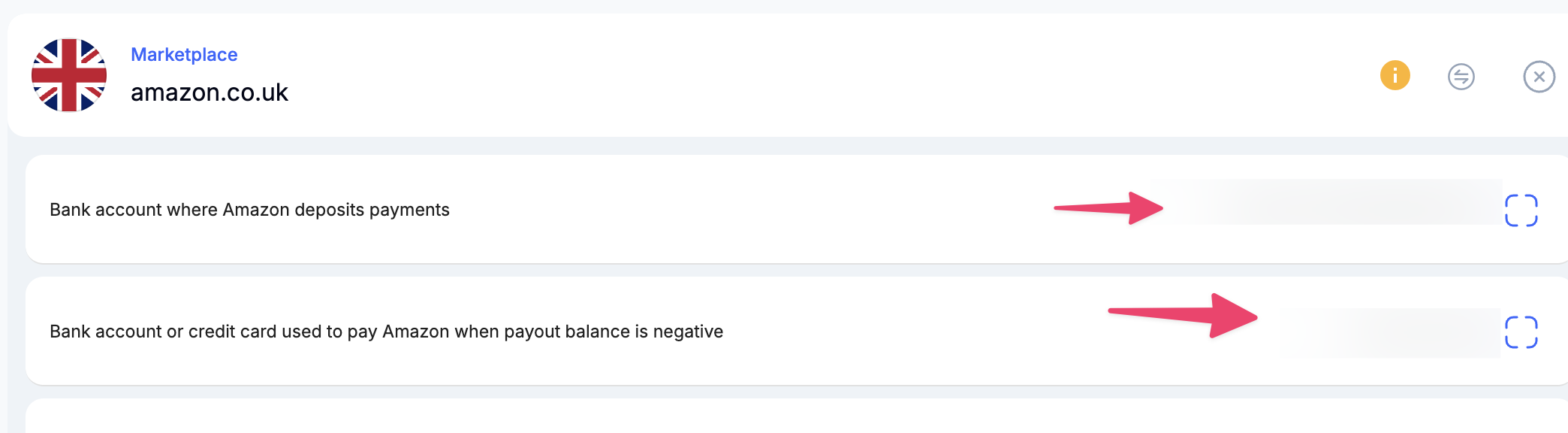
For more advanced users, you can also consider using a clearing account and then transfer the balances to your bank or credit card accounts.