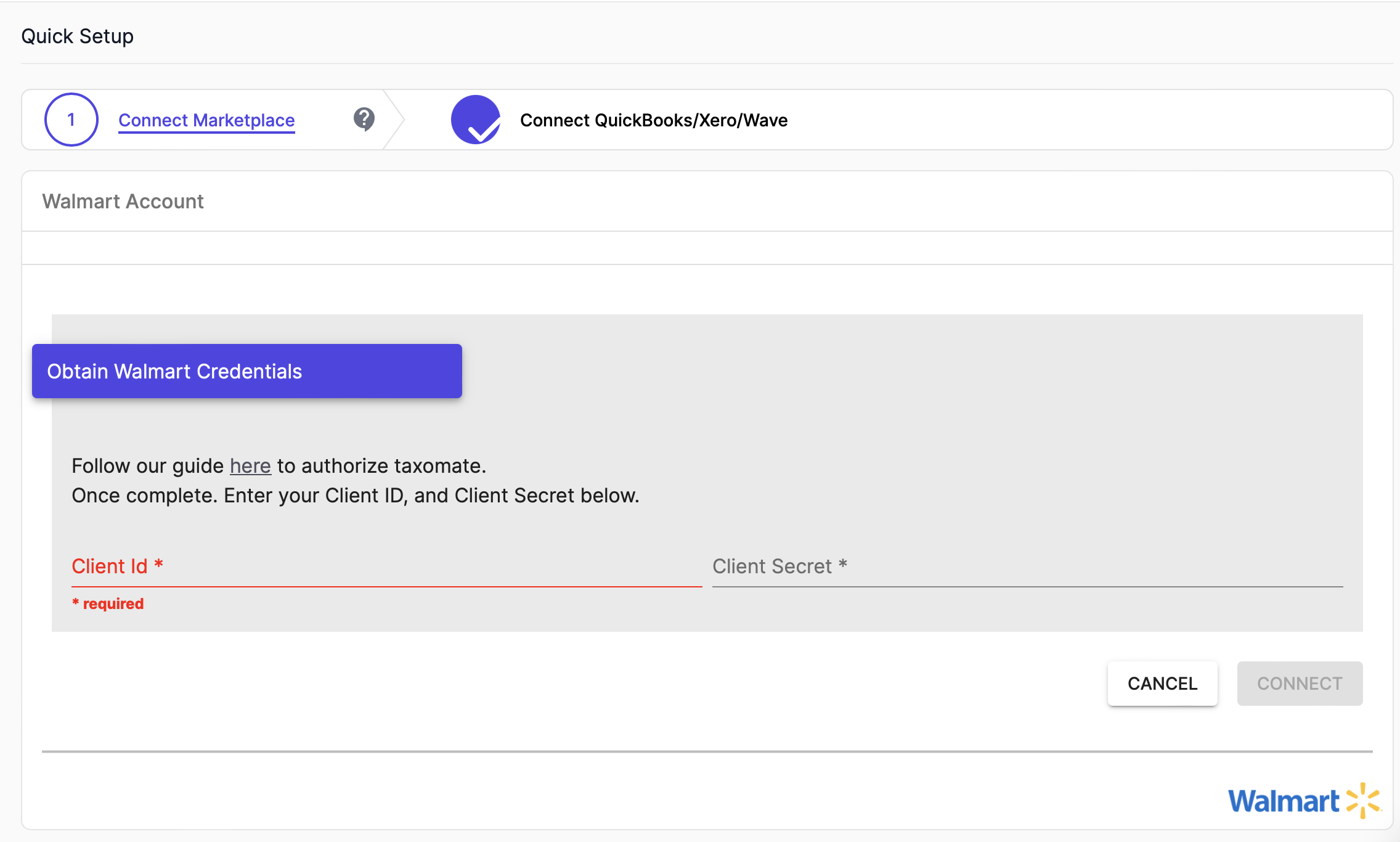First click HERE to login to Walmart Developers
Click +Add New Key For a Solution Provider
👉 Make sure you are under the Production Keys tab.
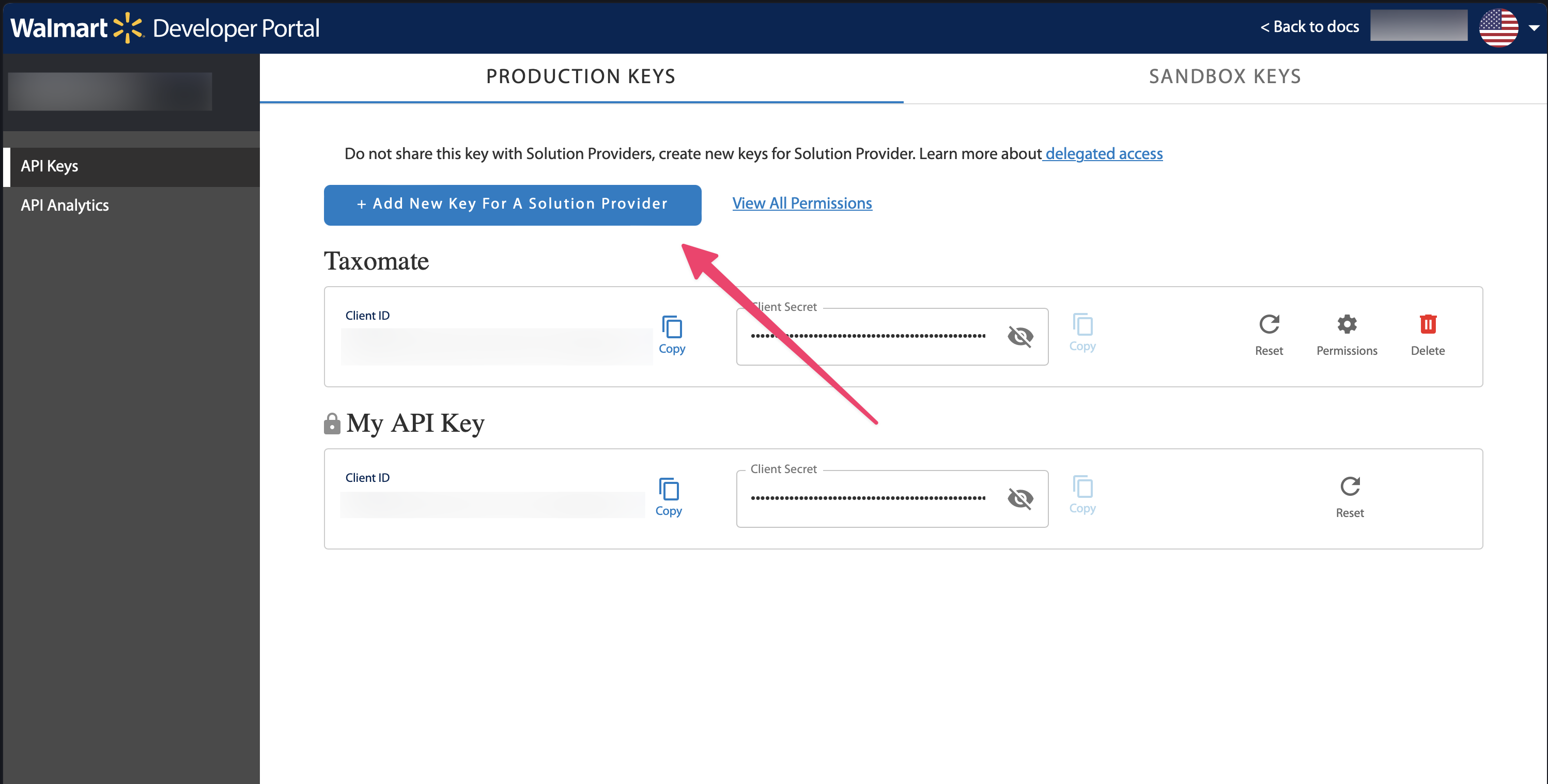
Under Add a new delegated access key scroll down and select Taxomate.
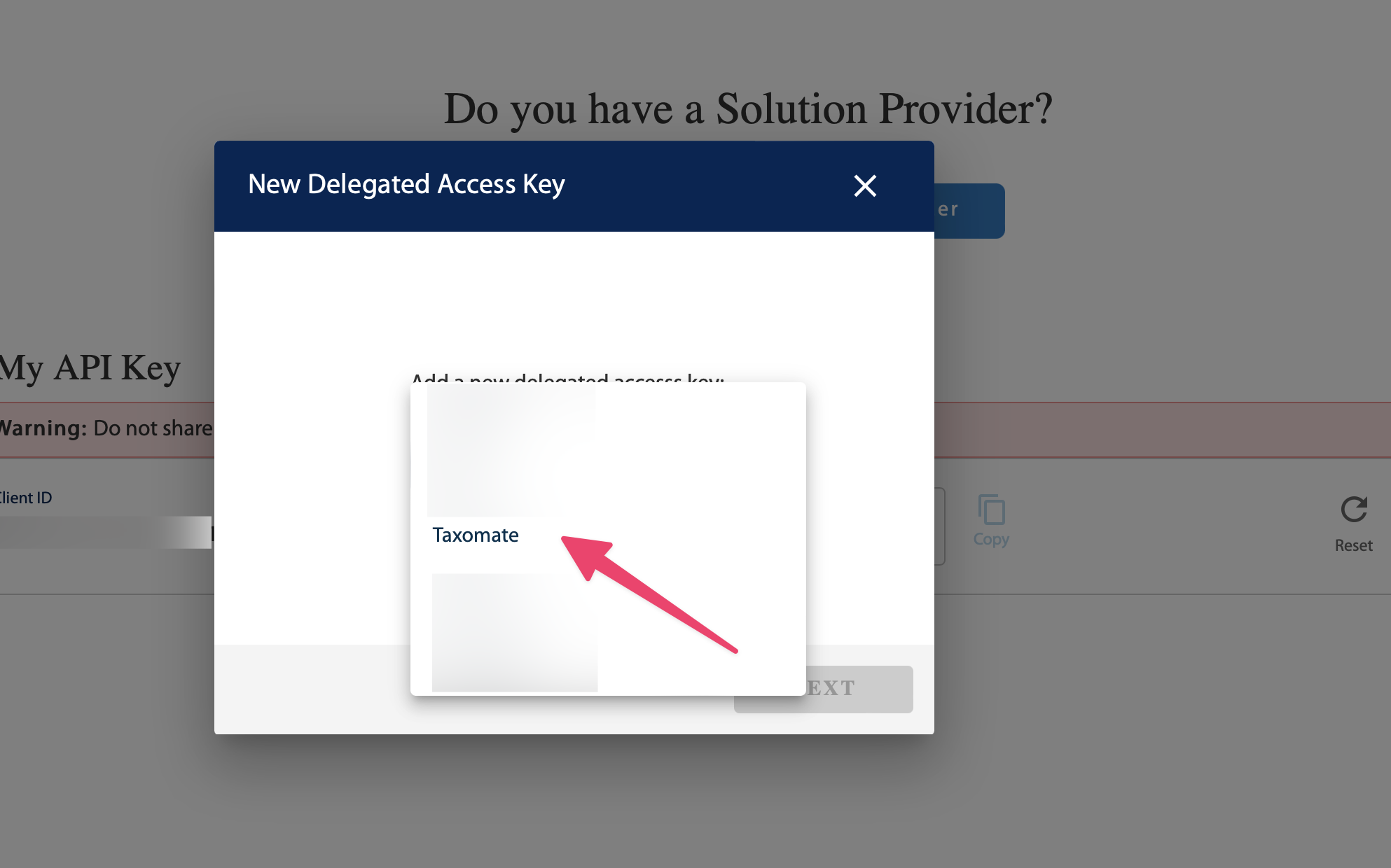
Select ViewOnly permissions for Inventory and Reports.
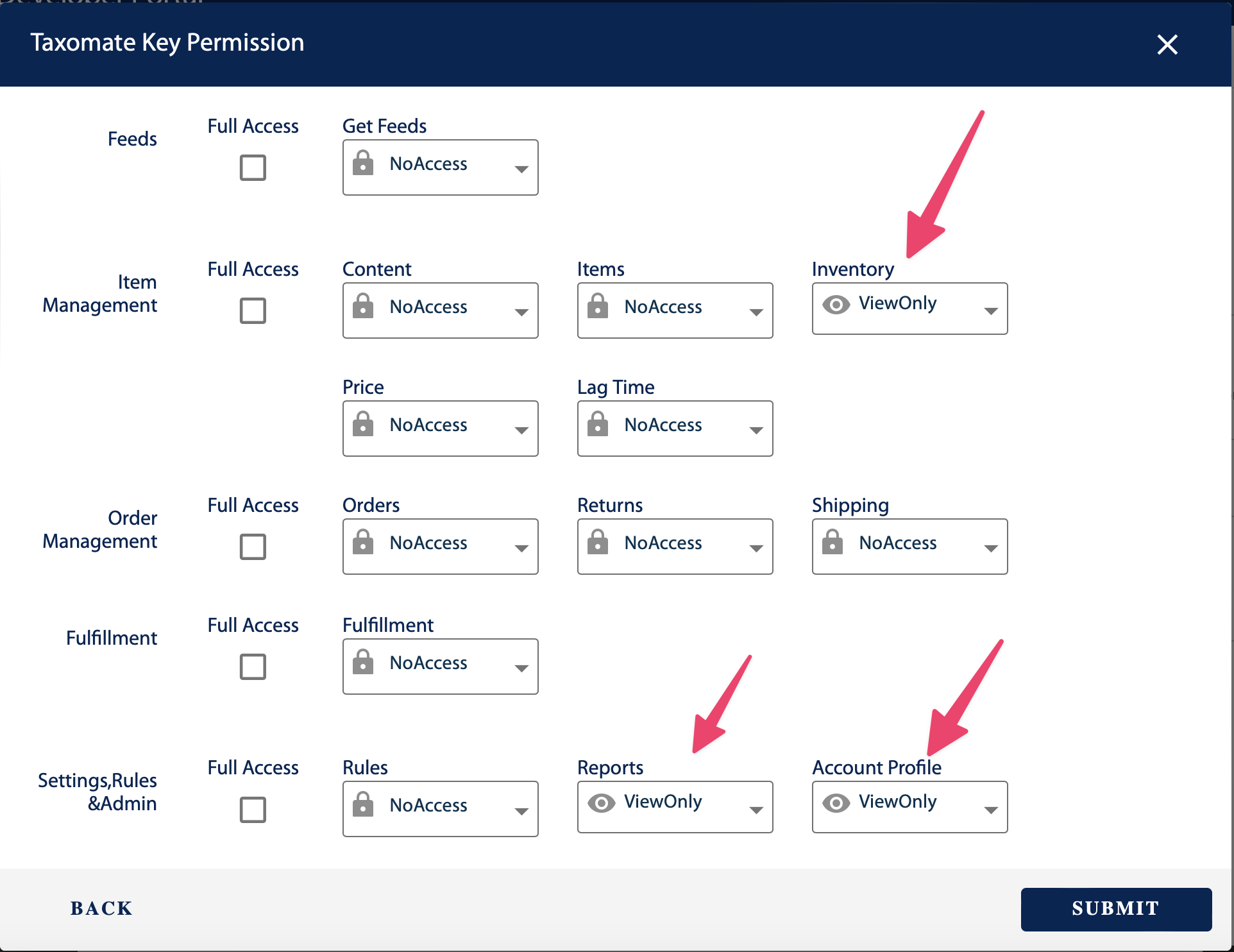
Copy down the Client ID and Client Secret to enter into Taxomate.
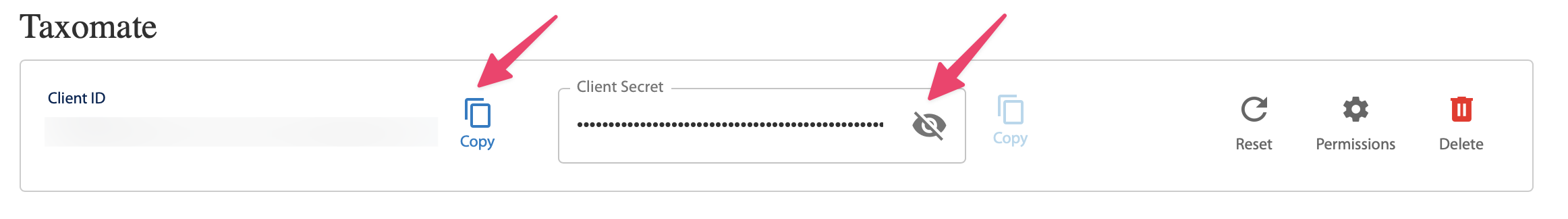
👉 Sometimes permissions may take a few minutes to register within Walmart. We recommend waiting 10 minutes to before entering the Client ID and Secret into Taxomate.