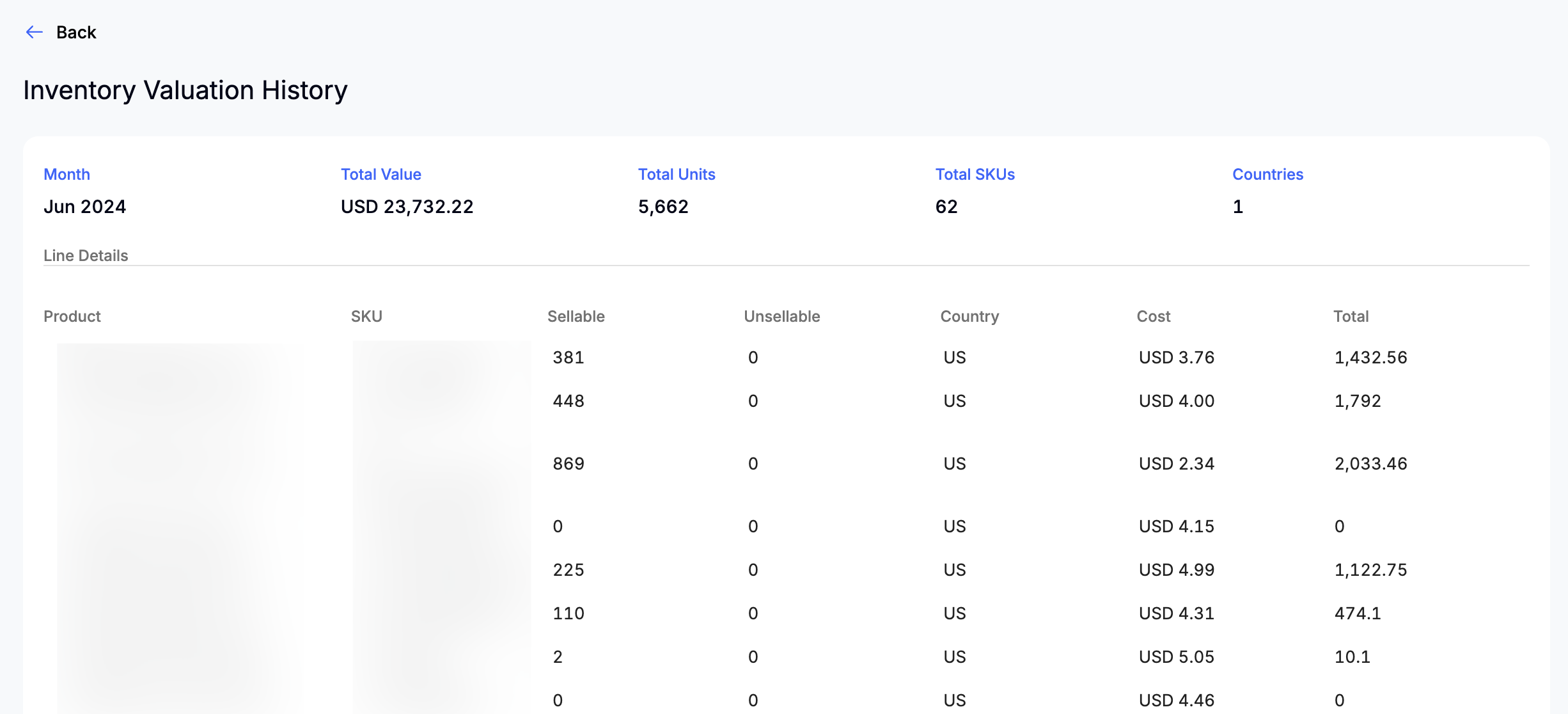If you are an Amazon seller, you will see an Inventory Valuation History button on the top right corner of your Inventory Valuation Report. This allows you to view snapshots of your inventory valuation history.
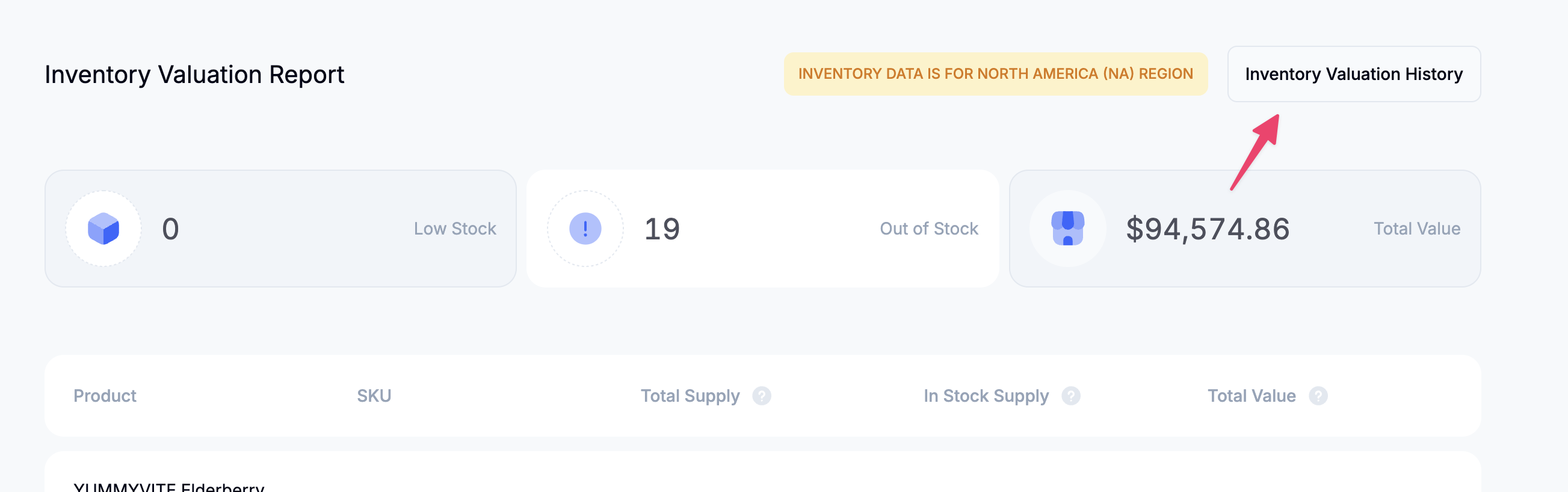
For each month, you can review and export specific inventory valuation details.
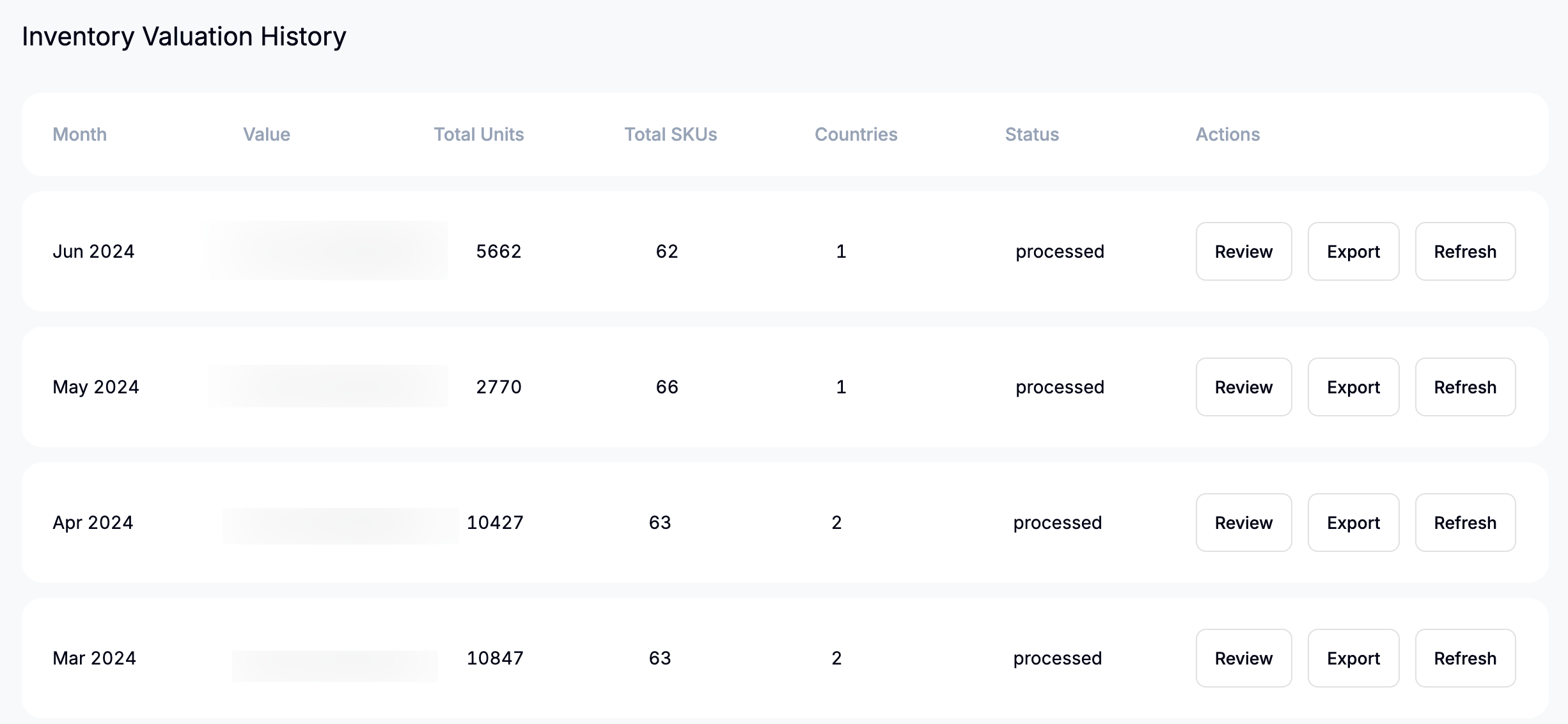
If you select review, you can see details, such as total value, SKU value, etc., for the month.