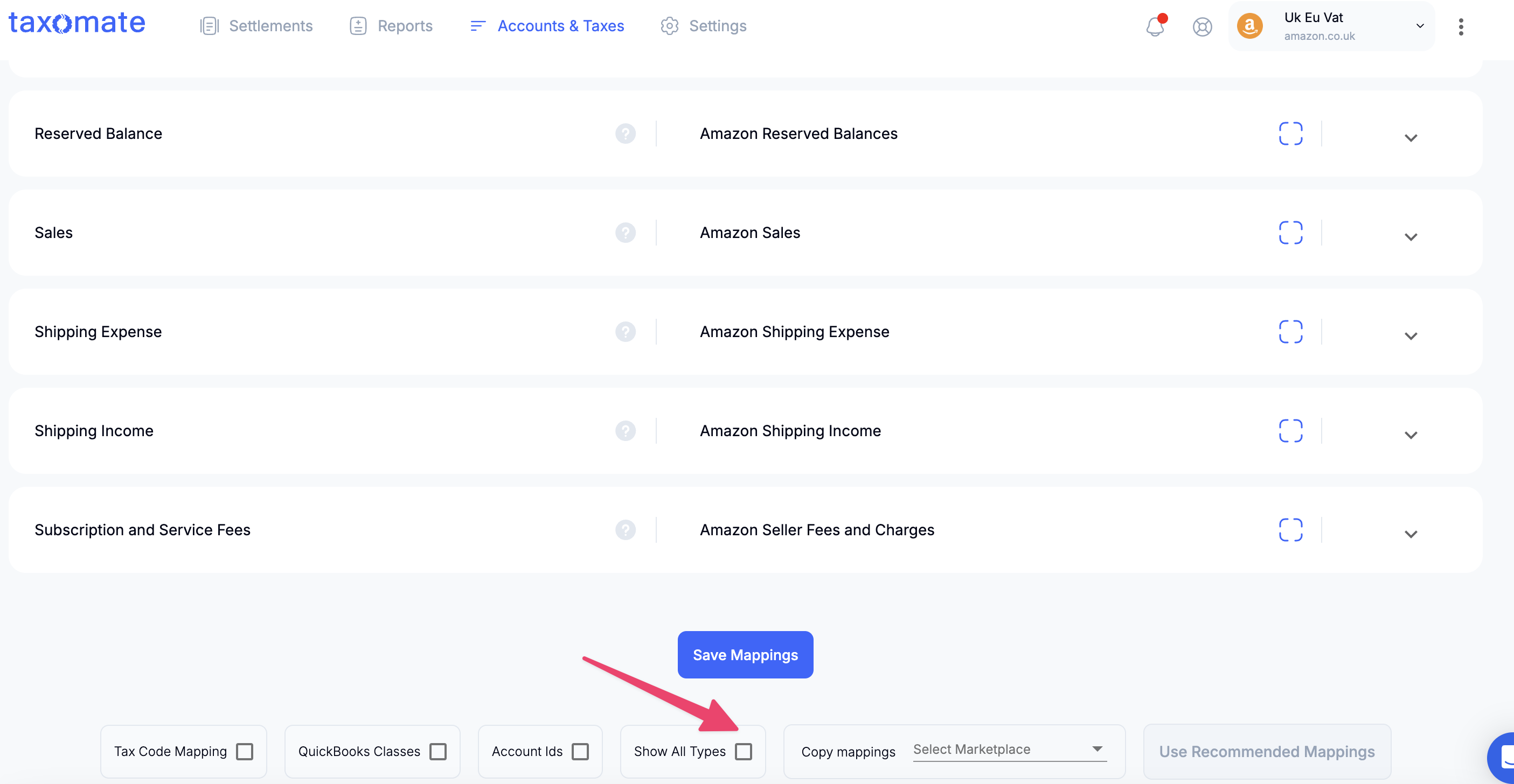By default, taxomate will only display the transaction types present within your imported settlements.
For example, if the transaction type Amazon.com Refund ItemPrice ReturnShipping is not present in any of your imported settlements, it will not be displayed in Accounts & Taxes.
This makes it easier to map the required accounts (and sales tax codes) if you are using the specific transaction types instead of the categories.
What if I want to see all transaction types (and not just those present in my settlements)?
All you have to do is scroll to the bottom of the Accounts & Taxes page and select Show All Transaction Types.
👉 Show All Transaction Types will not be available for Sales, Refunds, Shipping Income, Gift Wrapping, and Promotions if you are using our VAT Jurisdictional Tracking Feature.