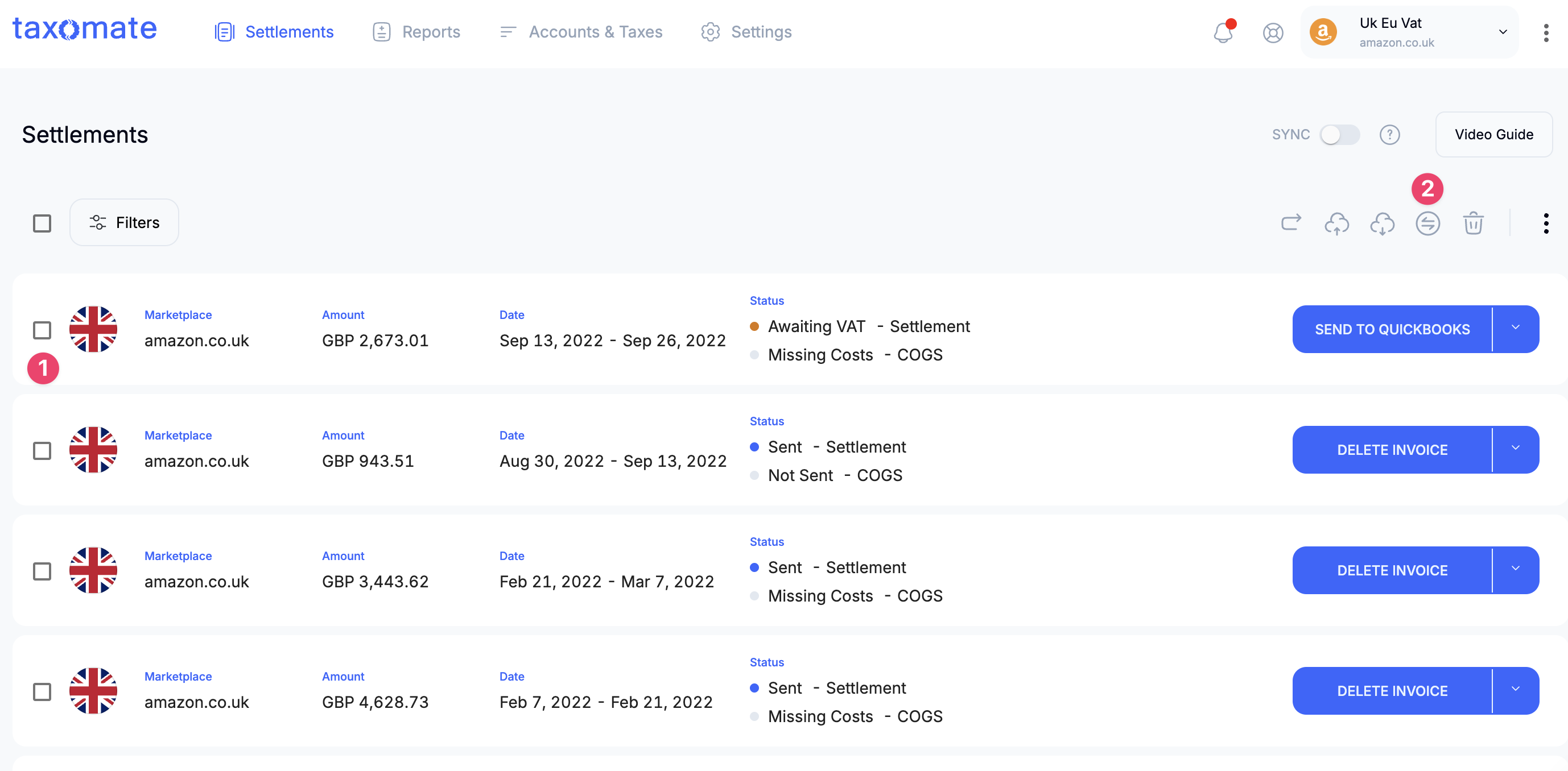After you make any changes to Settings > Invoice or update any of the Accounts & Taxes you have to reprocess each settlement you would like these changes to apply to before sending to your accounting software.
To reprocess a settlement, go to the settlement you would like to update and select the Reprocess button in the upper right corner. After you select, the system may take a few minutes to update the settlement.
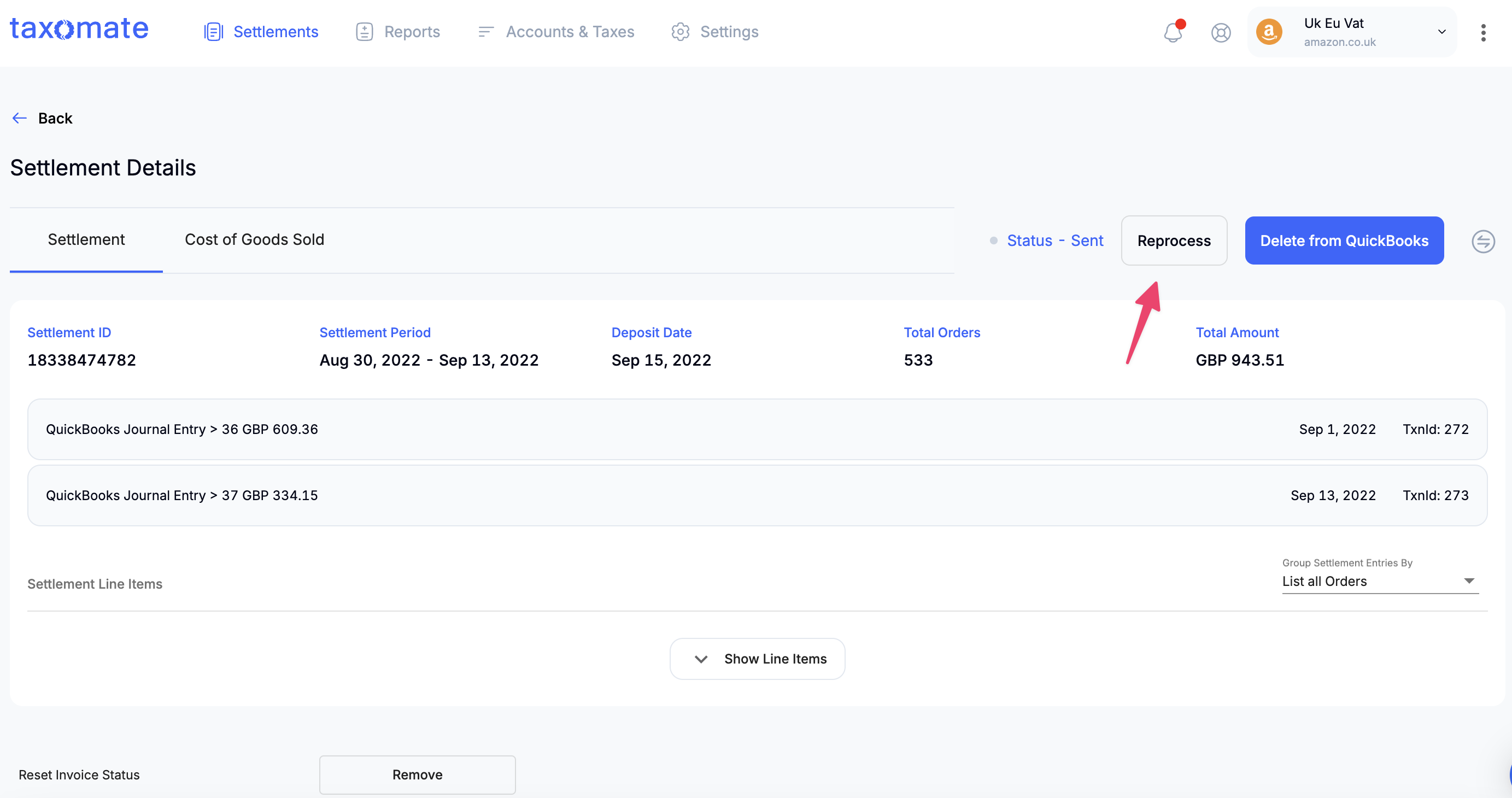
You can also bulk reprocess settlements by selecting each one you would like to update and then selecting the Reprocess Settlement button on the top toolbar.