STEP 1. Click the Gear Icon.
STEP 2. Select Account and Settings.
STEP 3. Go to the Advanced tab.
STEP 4. Under the Accounting section, put a check mark in the Close the books box.
STEP 5. Enter the Closing date.
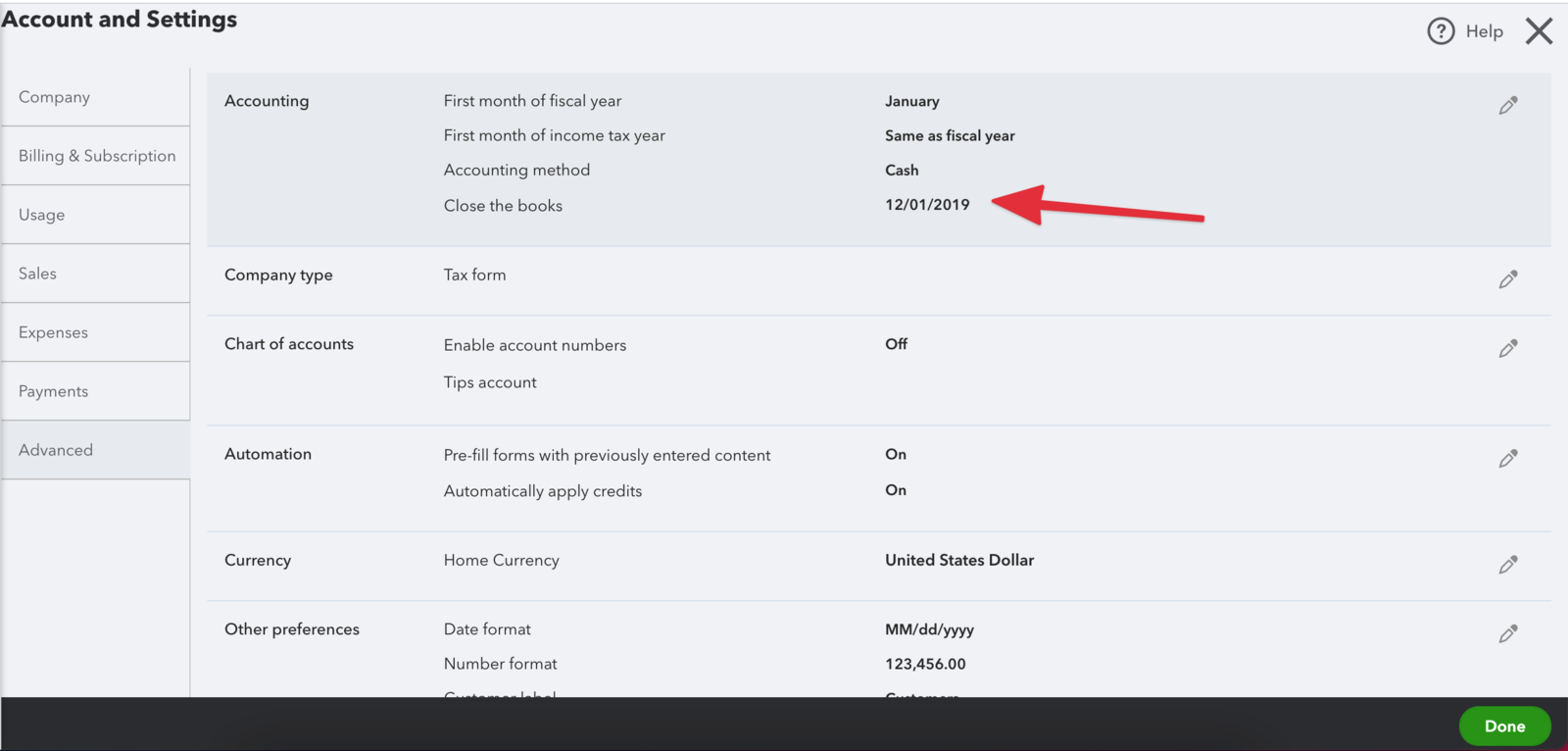
STEP 6. Set whether a password is needed to change closed transactions.
STEP 7. Click Save and Done.