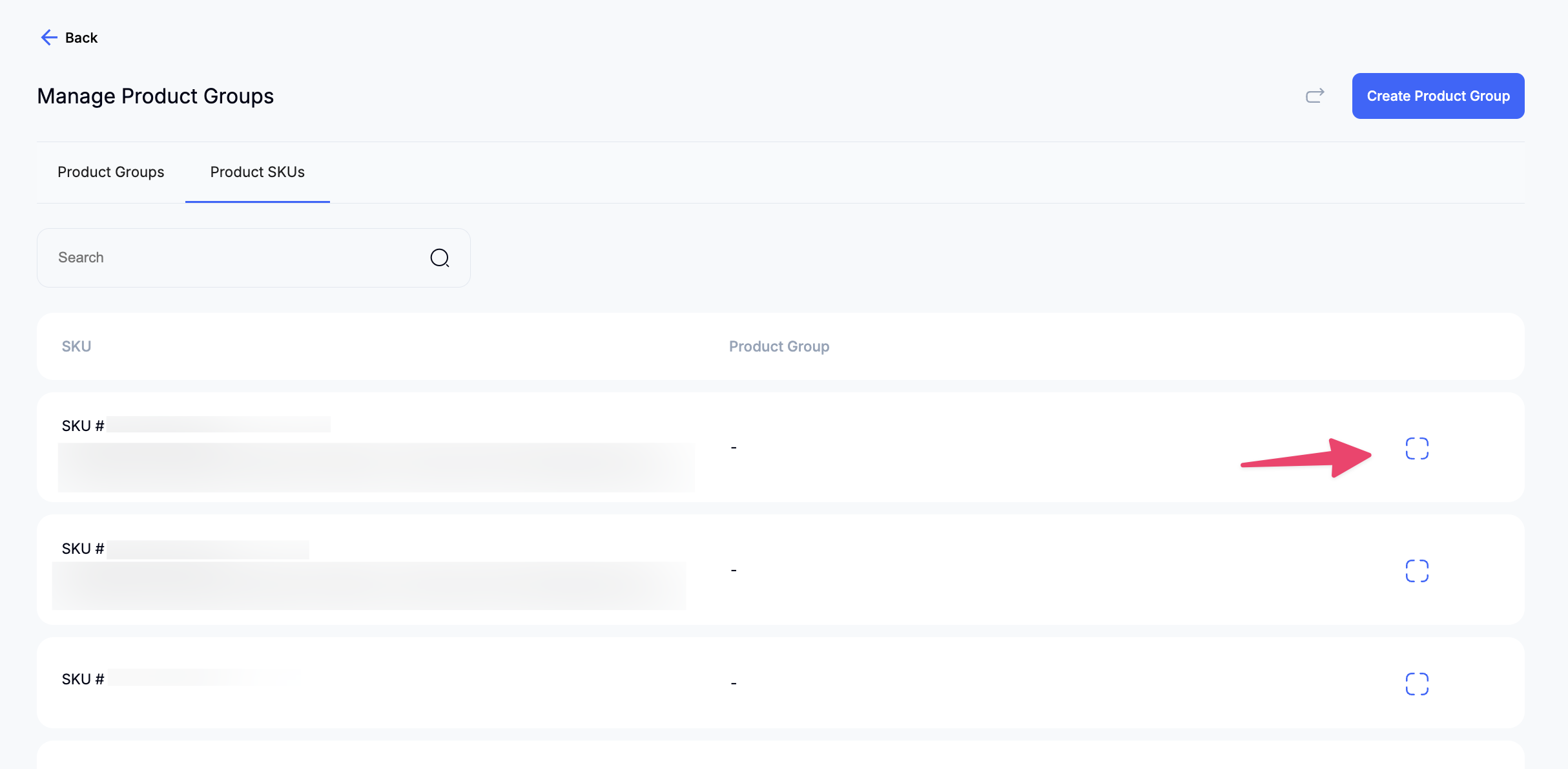Product groups allow you to group various SKU products to assign tax codes, tracking classes, and accounts.
For UK/EU sellers, this can be used to create groups of products that do not have standard VAT.
Get started by selecting the Manage Product Groups in Accounts & Taxes.
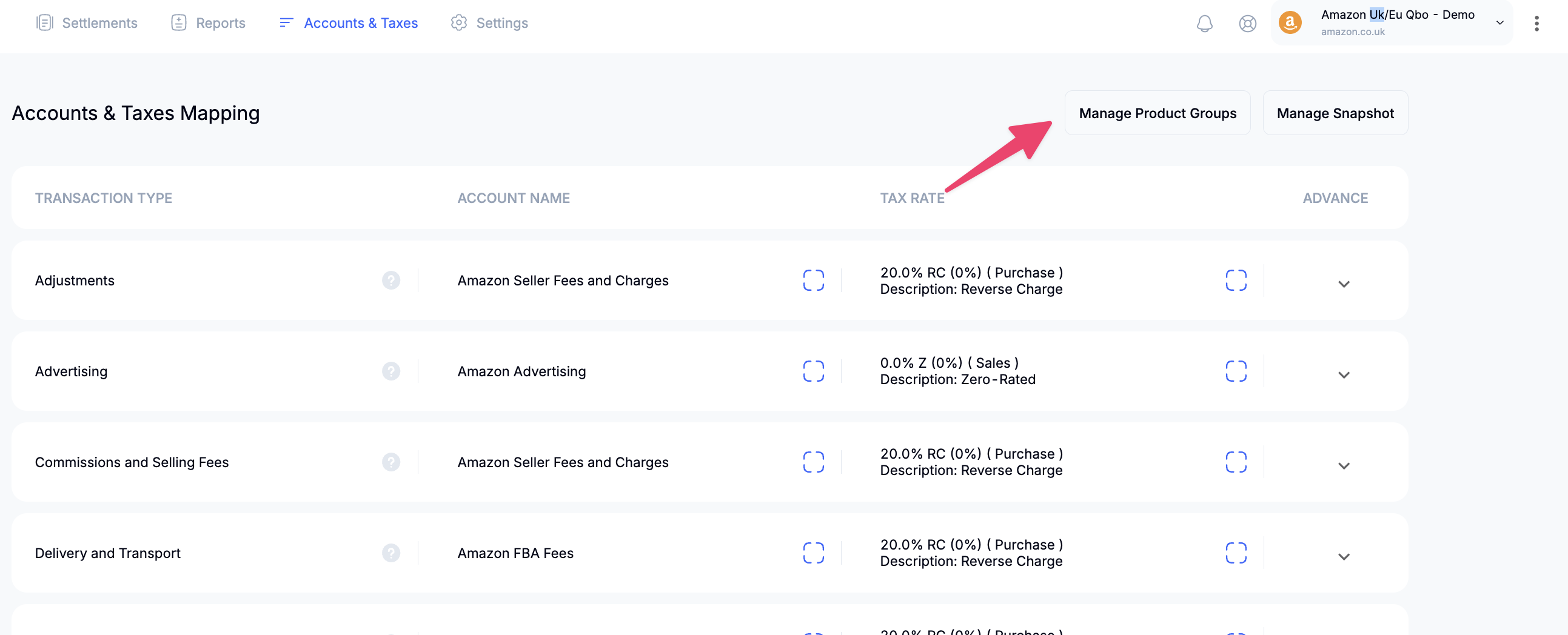
You can select Create Product Group to create your own group and assign an account, tax rate, and/or tracking class to each group.
If you run a quick setup for Amazon UK and use reduced-rated and zero-rated products, you will see these two groups listed automatically with the correct VAT rate.
To assign SKUs to their proper group select the Product SKUs tab and then select the correct group for each SKU.